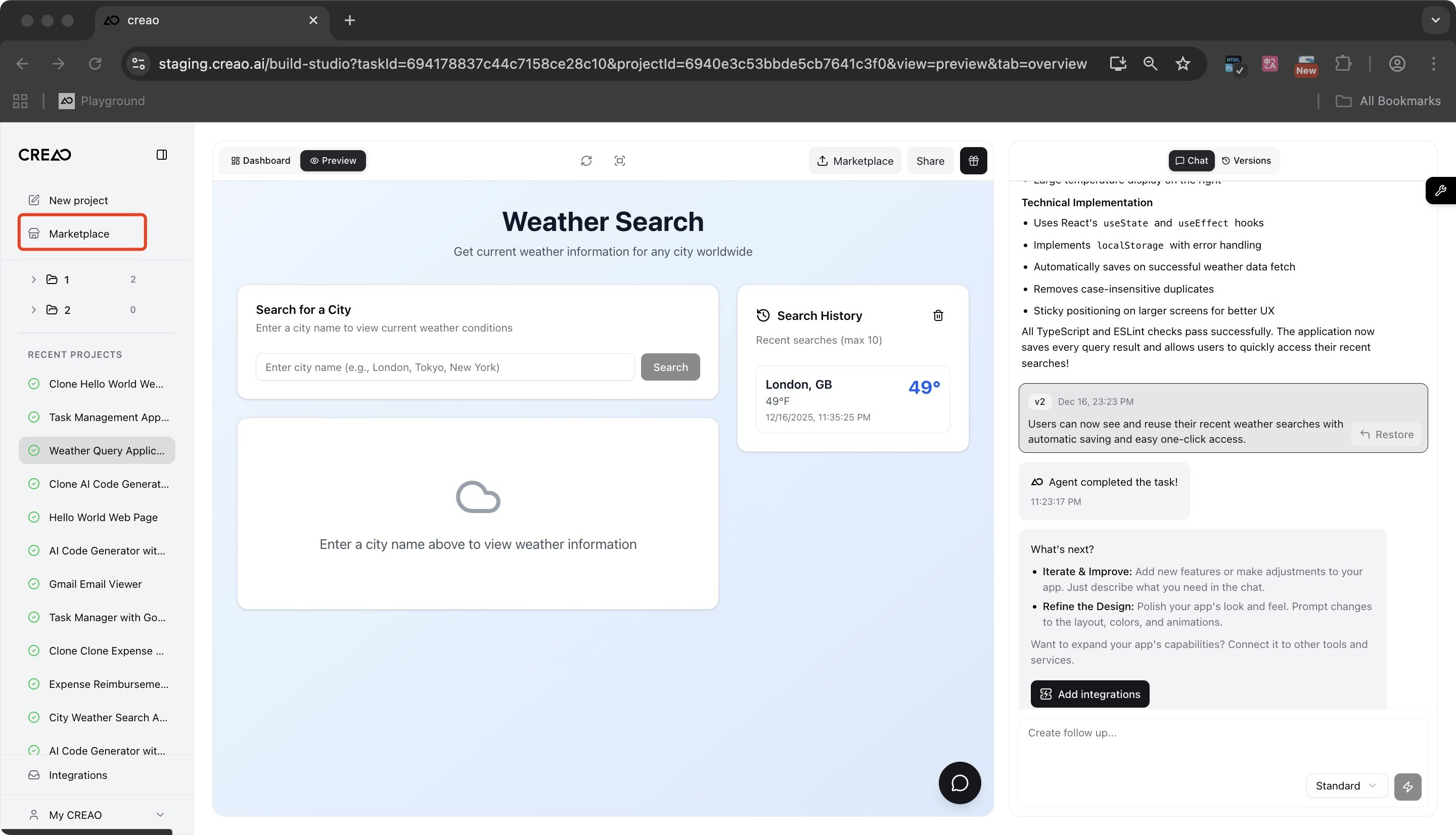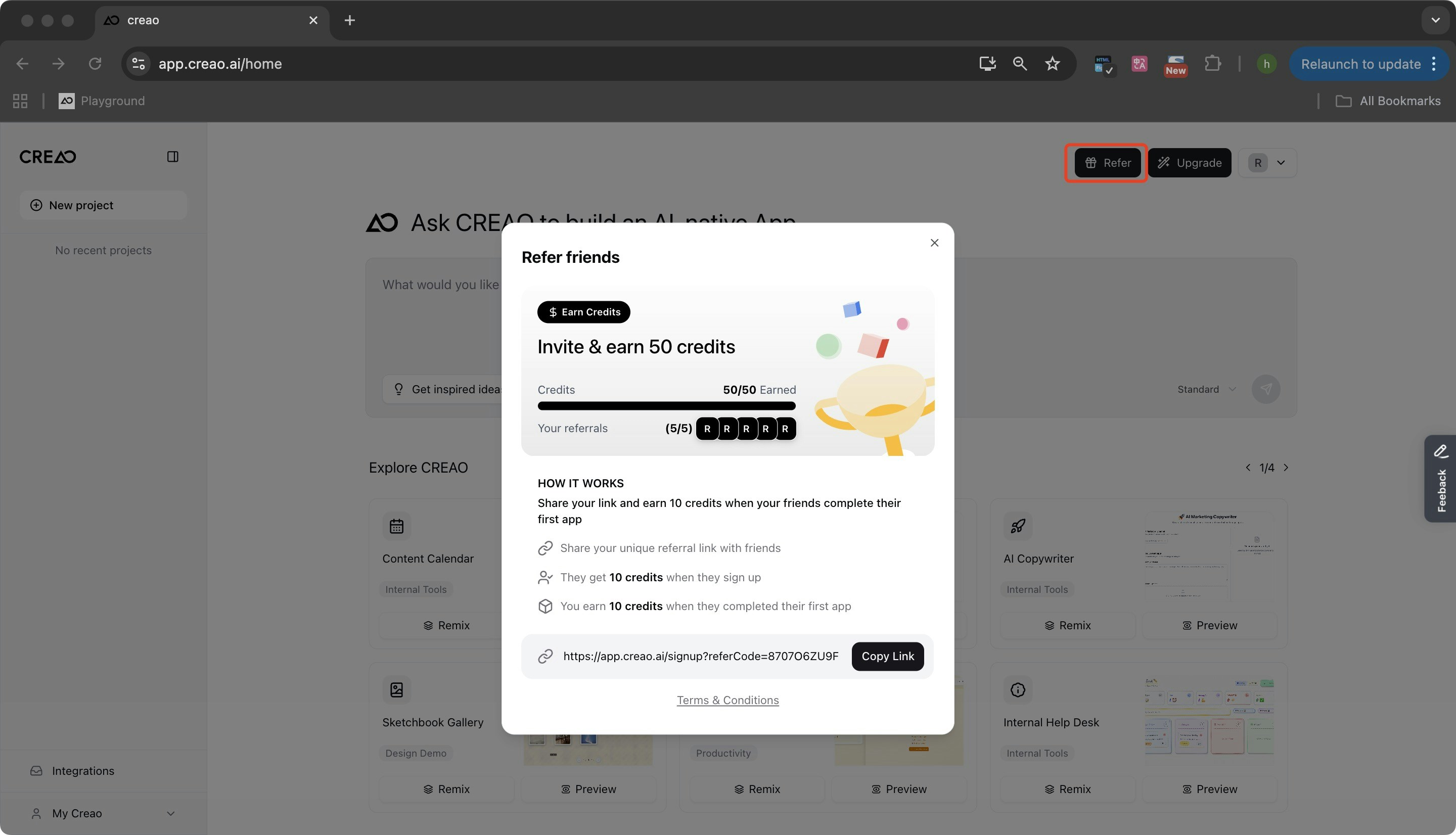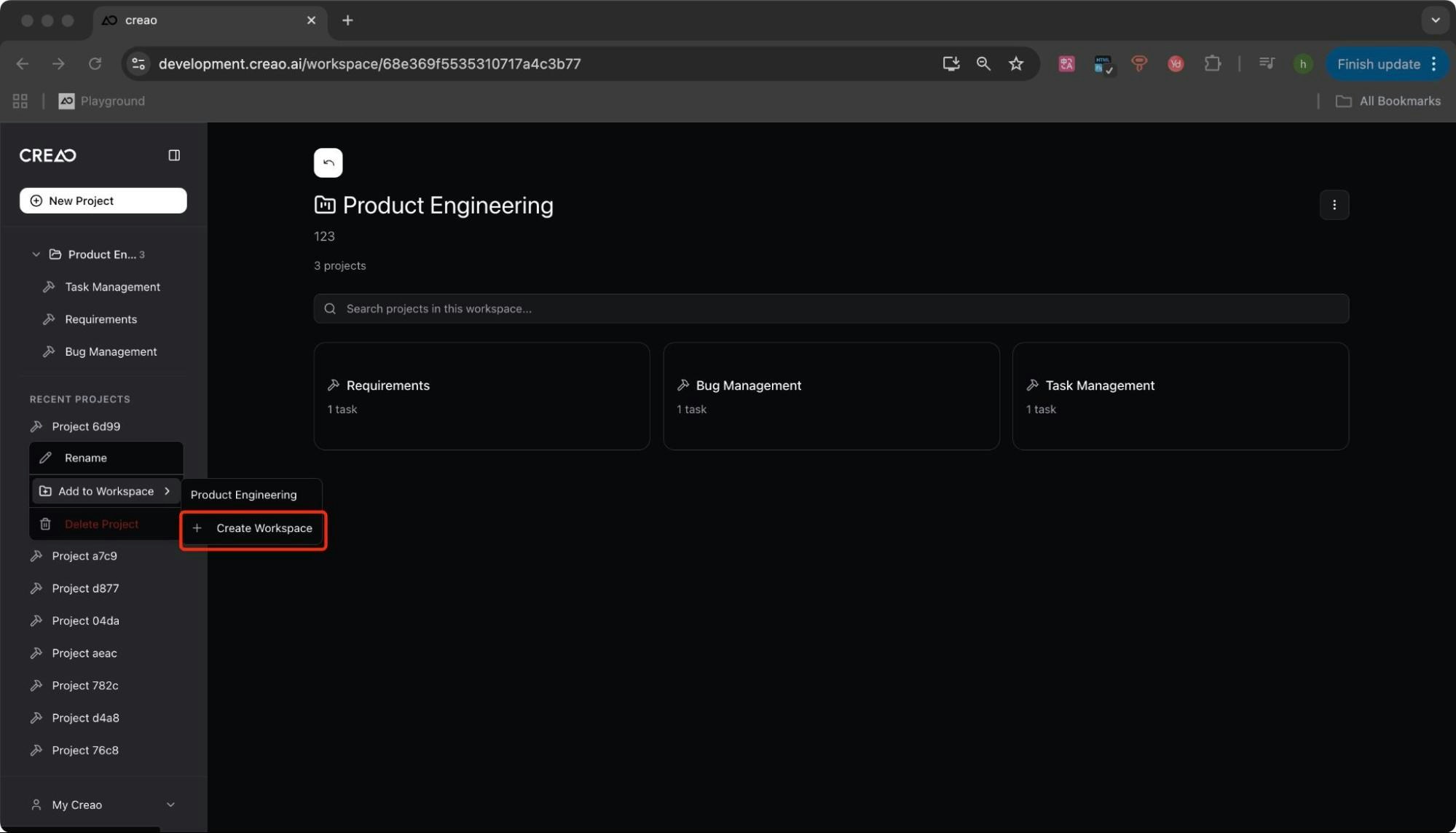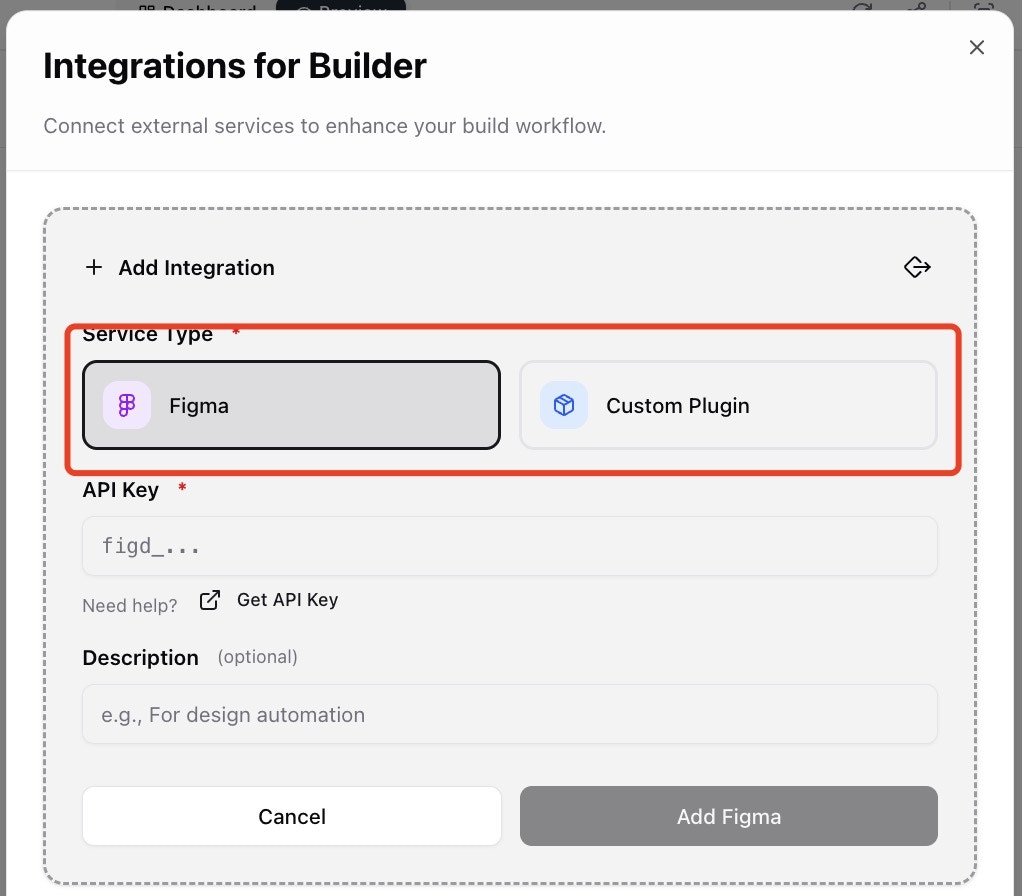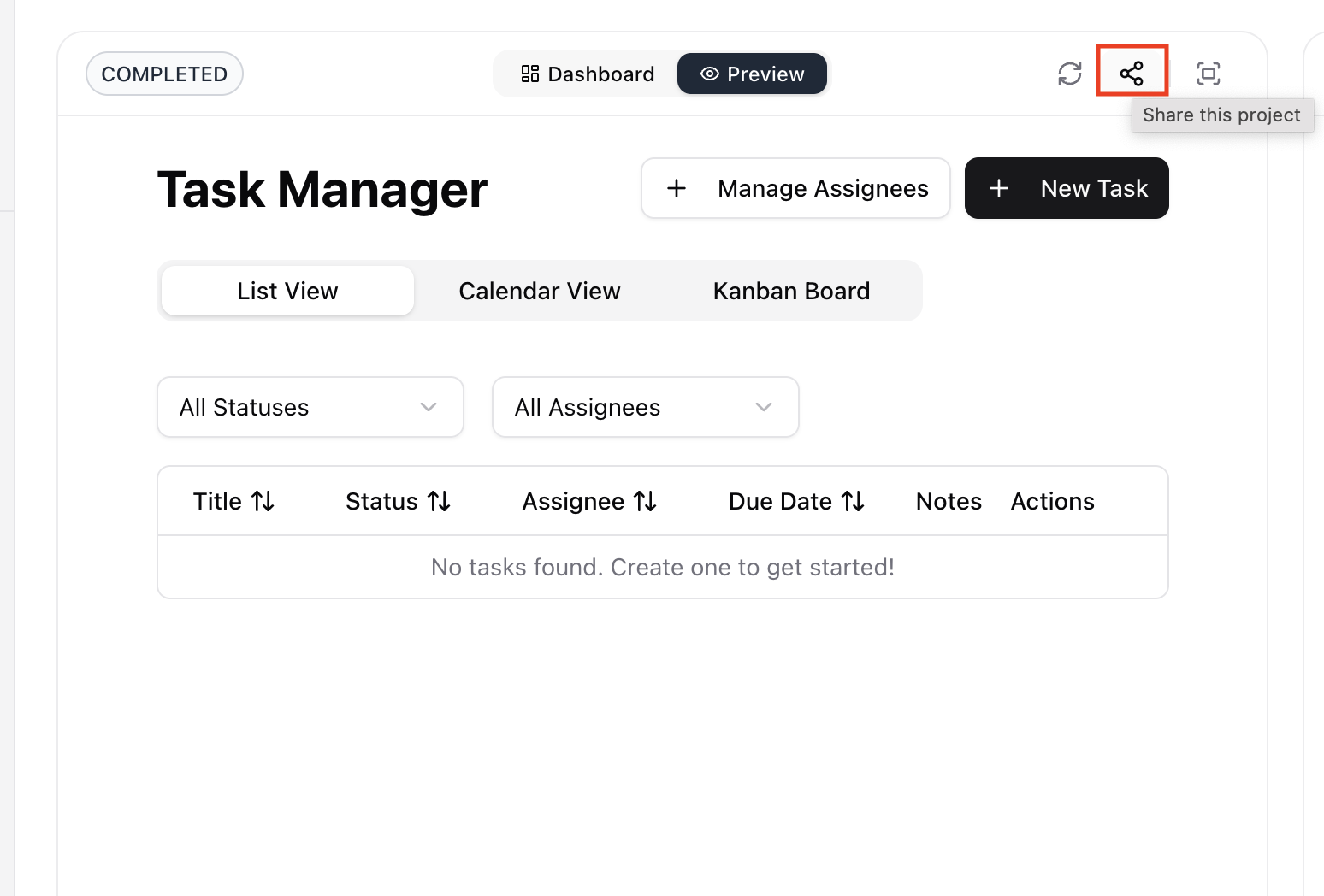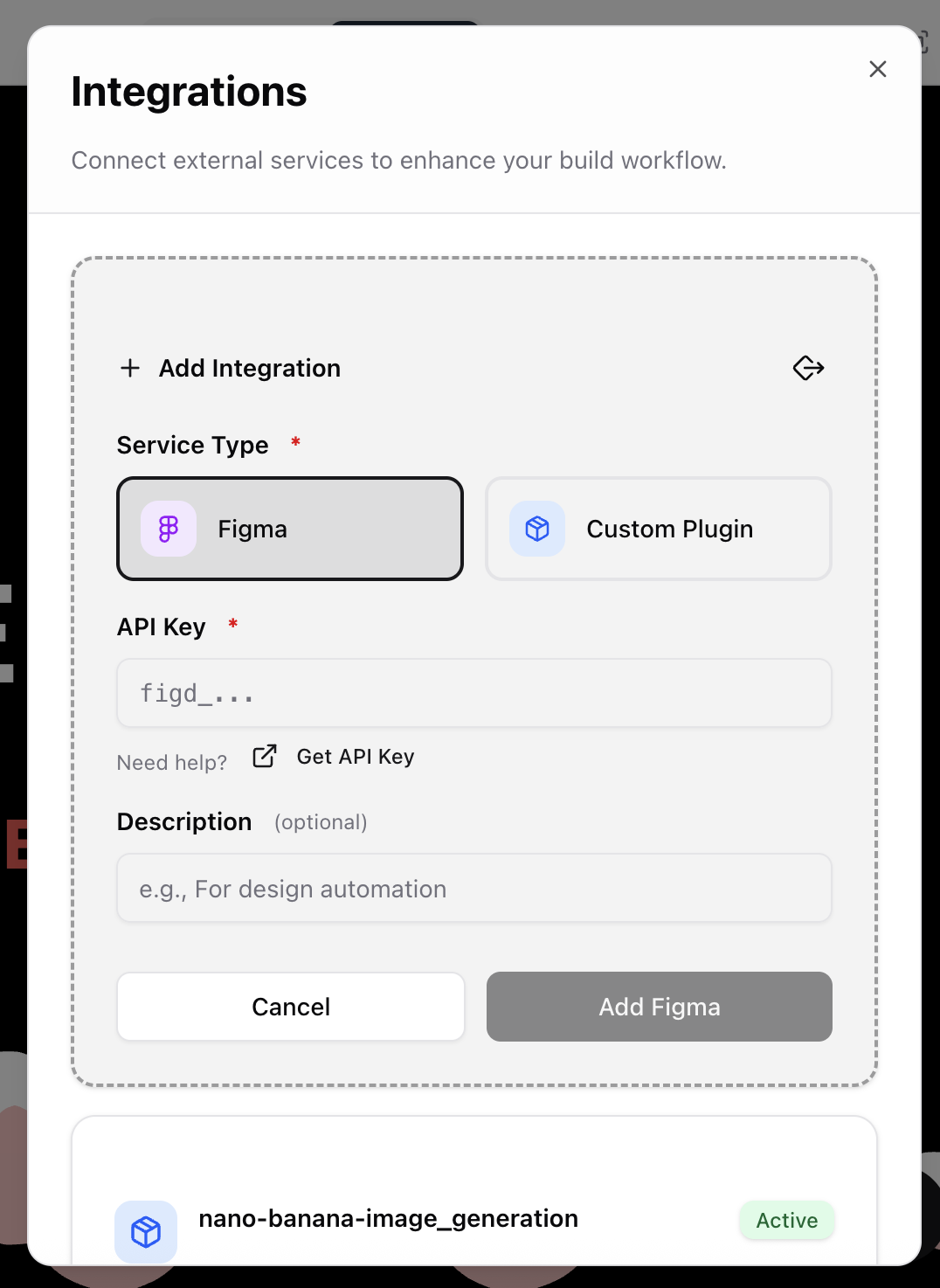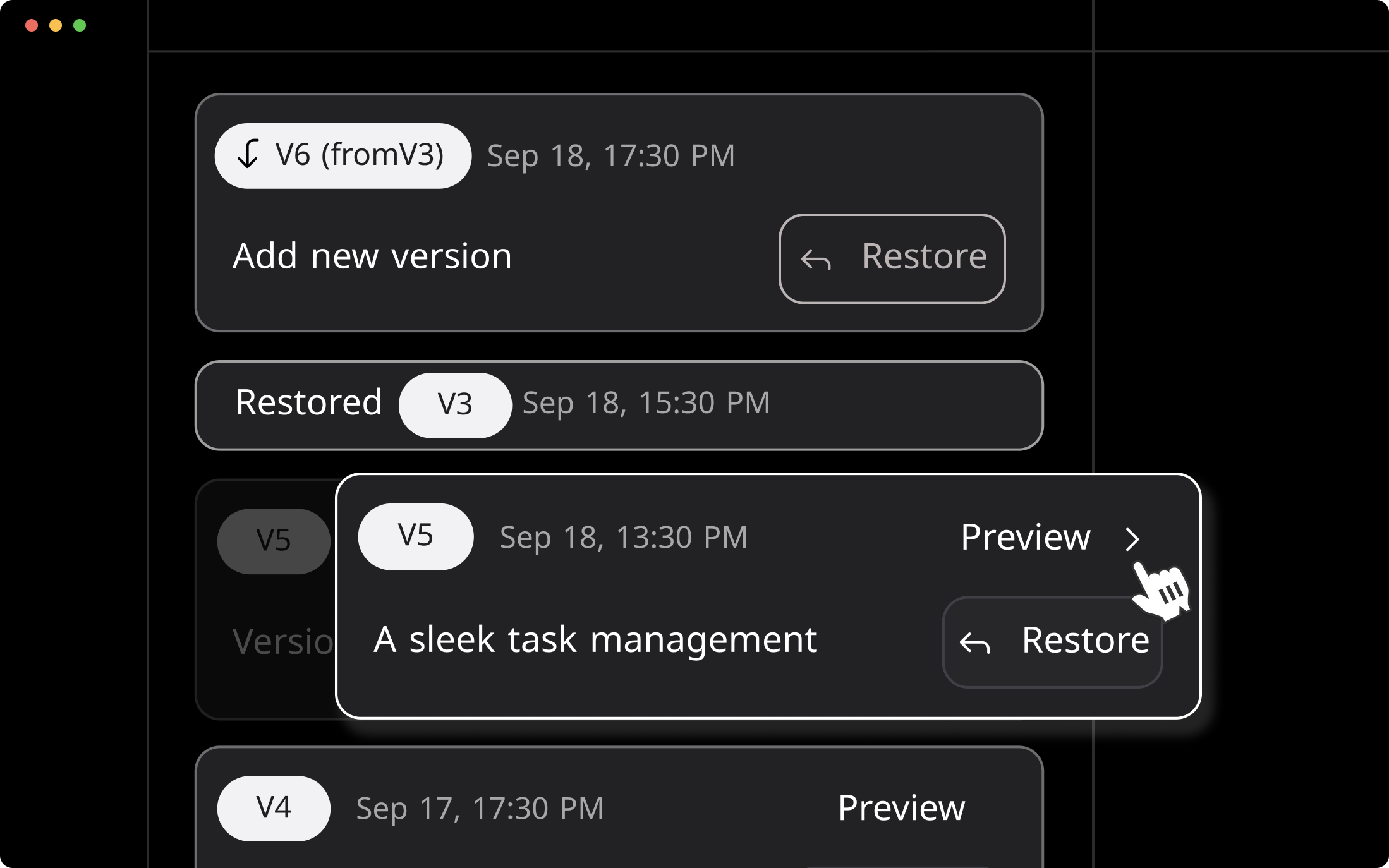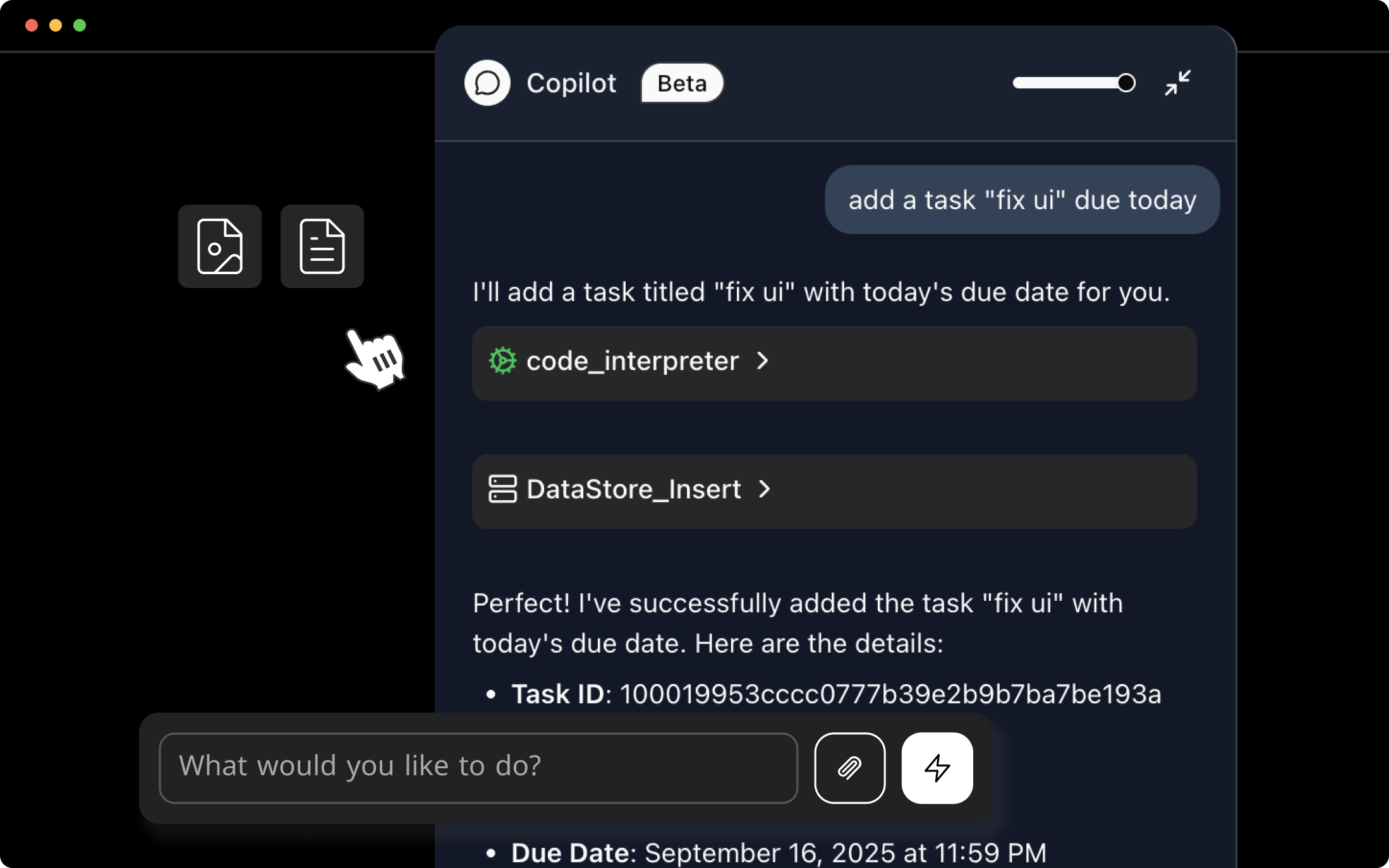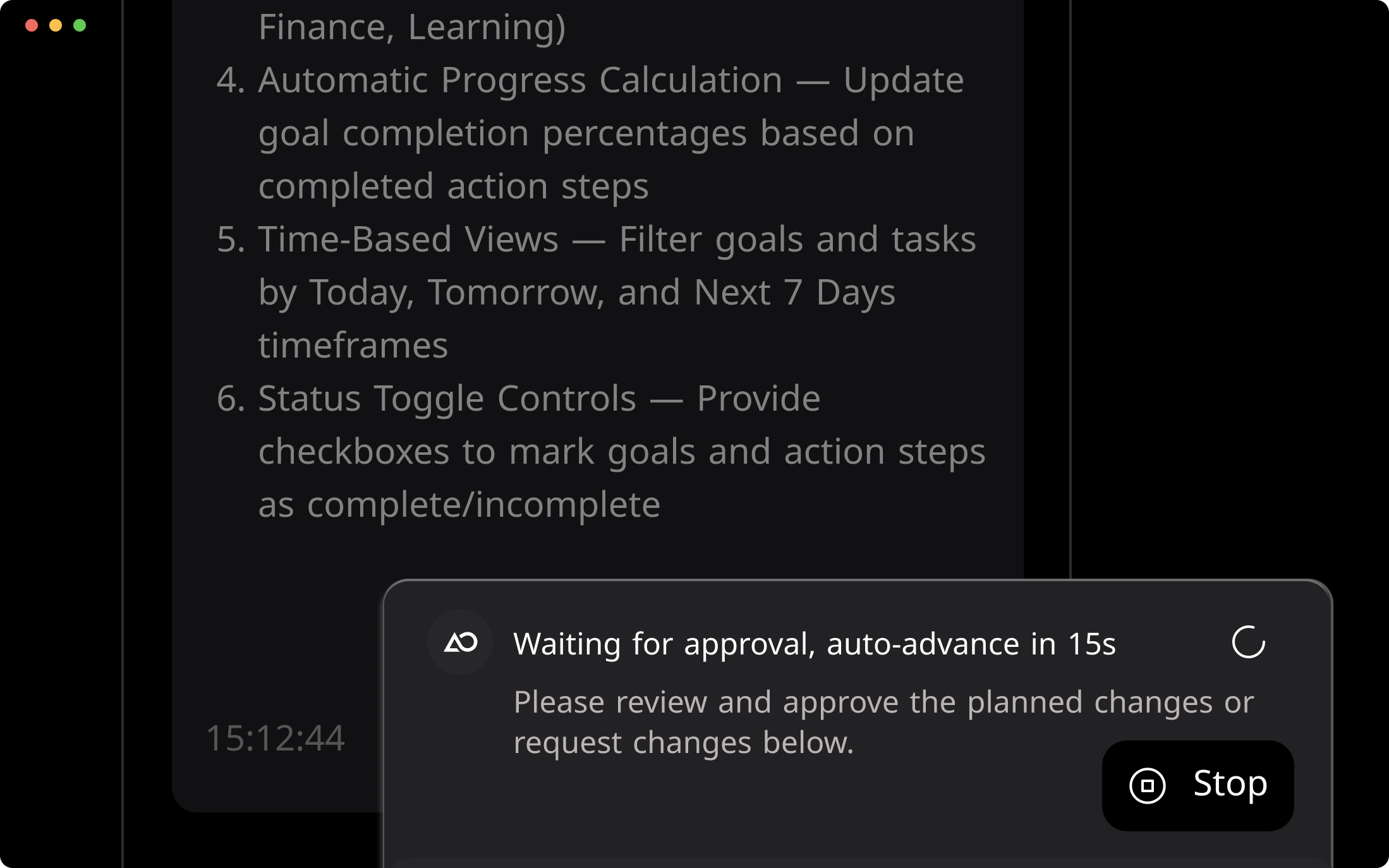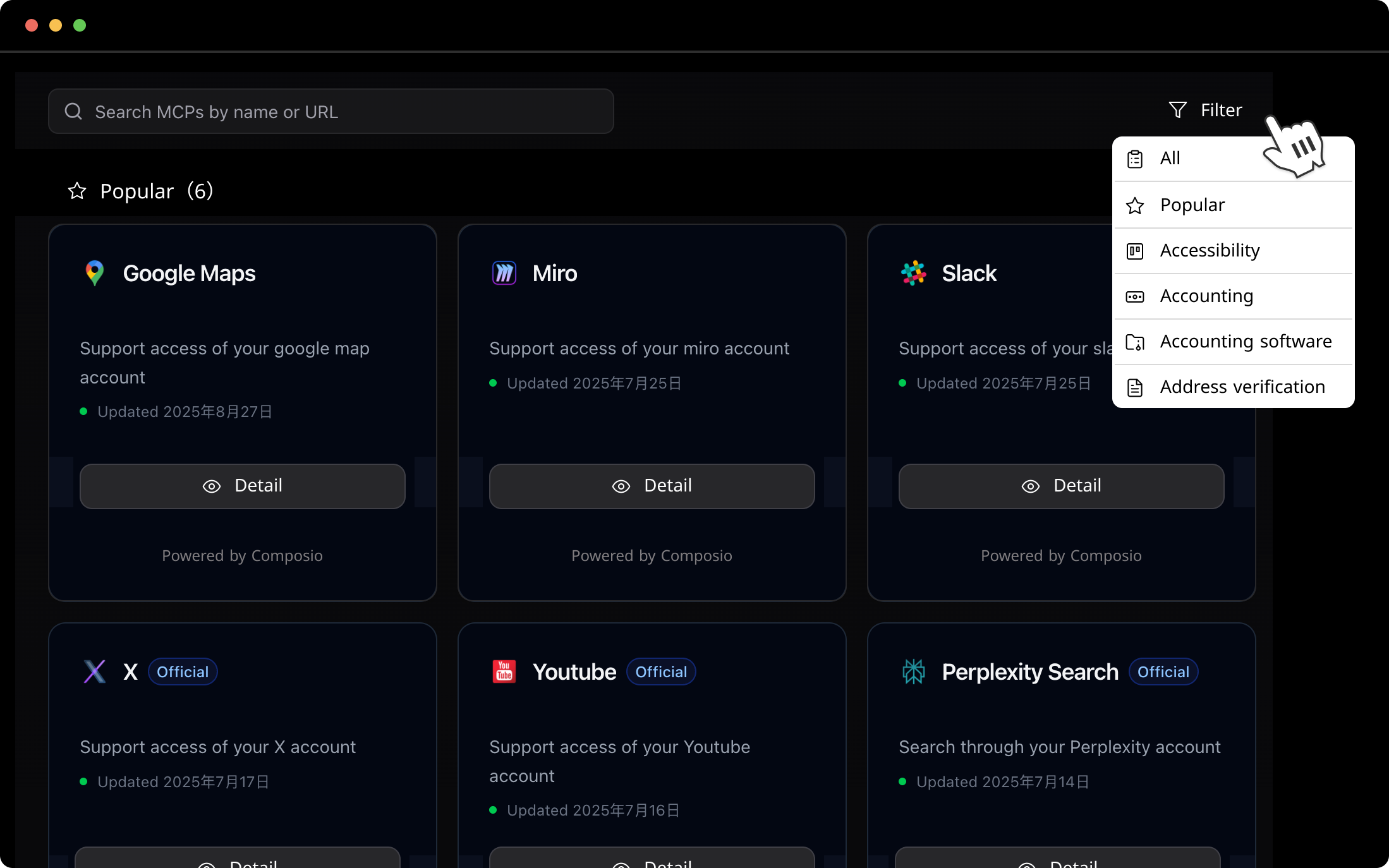Skip to main contentJanuary 9, 2026
🚀 Workspace and Copilot Enhancements
We’ve significantly upgraded the Workspace and Copilot experience to help you organize projects and interact with AI more effectively:
Workspace Improvements:
- Multiple App Linking Entry Points: Link apps to workspaces from three convenient locations - directly from the app’s Build space, from within a workspace, or from the marketplace
- Many-to-Many Relationships: Apps can now link to multiple workspaces simultaneously, and workspaces can contain multiple apps for maximum flexibility
- Streamlined App Operations: Apps within a workspace no longer support direct Build operations. Clicking “GO edit” now redirects to the App Development page for Follow Up operations
- Chat Interaction Requirements: Copilot chats now require workspace selection before starting, ensuring context-aware interactions
Copilot Enhancements:
- Workspace-Bound Intelligence: Copilot now operates within the context of your selected workspace, accessing linked apps and their capabilities
- Default Basic Capabilities: Web search and multi-format file parsing (images, text) are available without linking any apps
- App and Tool Calling: Copilot can access data from linked apps, call MCP APIs, work with chat history files, and use ”@” for smart tool selection
- Dynamic Forms: Automatically generate forms based on your tasks with smart form generation and usage examples
- Smart Suggestions: Get contextual recommendations when your workspace lacks needed capabilities - suggestions to create new apps, link existing apps, or complete authorizations
- Chat History Management: Full lifecycle support including new chats, continuing conversations, and deleting old chats
- Chat File Space: View all files generated during a conversation directly from the chat entry
Learn more about Workspaces →
Learn more about Copilot →
December 17, 2025
Launch the CREAO App Marketplace. Users can publish their apps to the CREAO App Market and share their creations with more users.
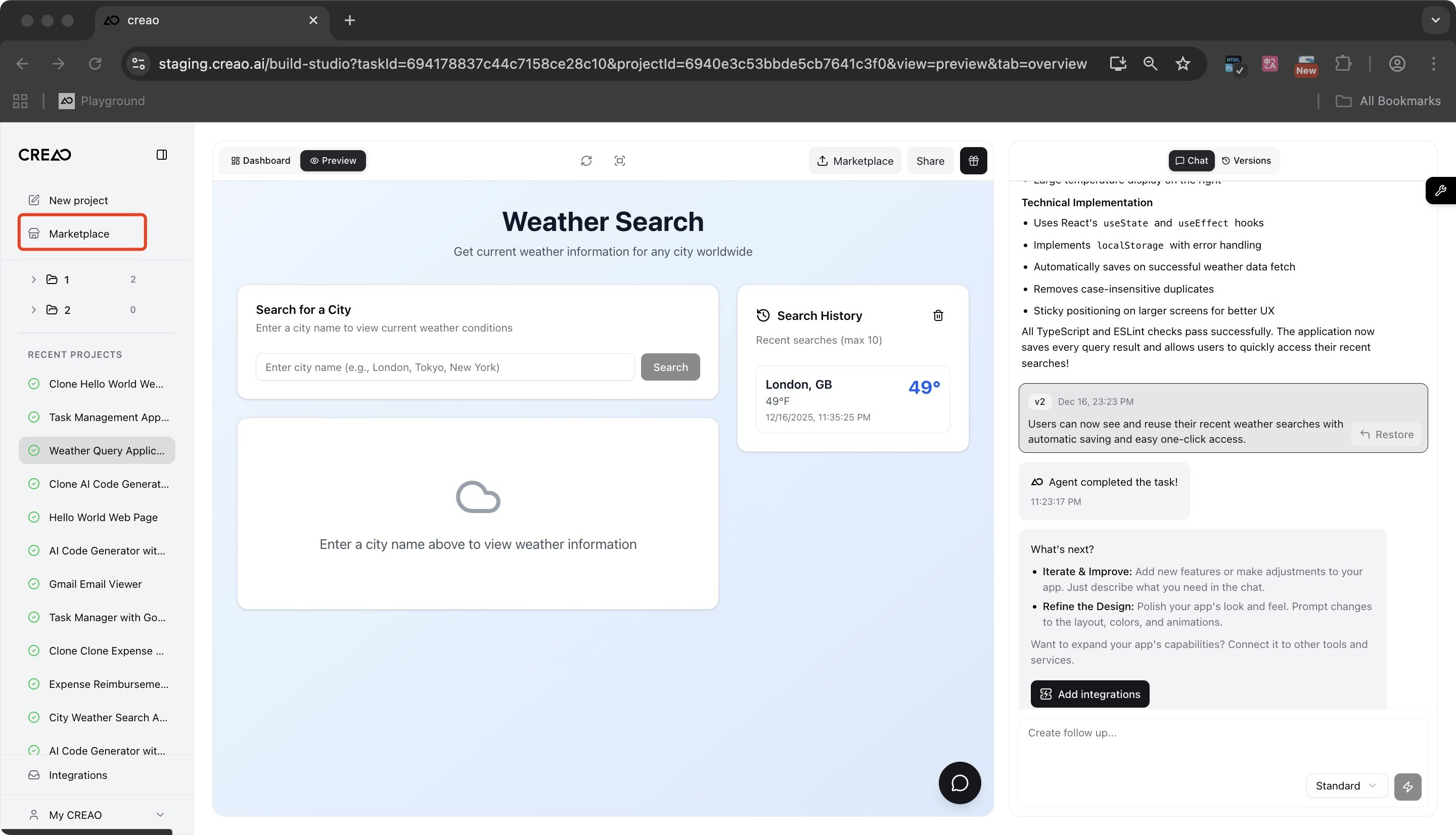
December 3, 2025
🖼️ Logo Display Optimization
The CREAO Logo will now only be displayed within the share Webapp and will no longer be shown on the Building interface.
Upgrade the display of the “Report Issue” button to help users provide feedback quickly.

⚙️ Optimization of the Points Module on the Personal Profile Page
Subscription Details: We’ve added static display of actual subscription information in the points module, providing clearer visibility into your subscription status.

👥 Addition of Status Identifiers to the “Invite Friends” Module
We’ve added new statuses to mark two core states of invited users:
- Registered but not completed building: Users who have signed up but haven’t completed their first app build yet
- Completed building: Users who have successfully built their first app
These status indicators help you better track the progress of your referrals.

🔗 “Share” UX Optimization
We’ve enhanced the sharing experience with two key improvements:
- Role Permission Descriptions: Added clear descriptions of each role’s permissions, so you can make informed decisions when sharing your apps
- Shared Members Visibility: The interface now clearly displays all members to whom the current app is shared, giving you better visibility into your app’s access settings

November 25, 2025
🎁 Referral Program
We’ve launched a Referral Program that rewards you for inviting friends to join CREAO:
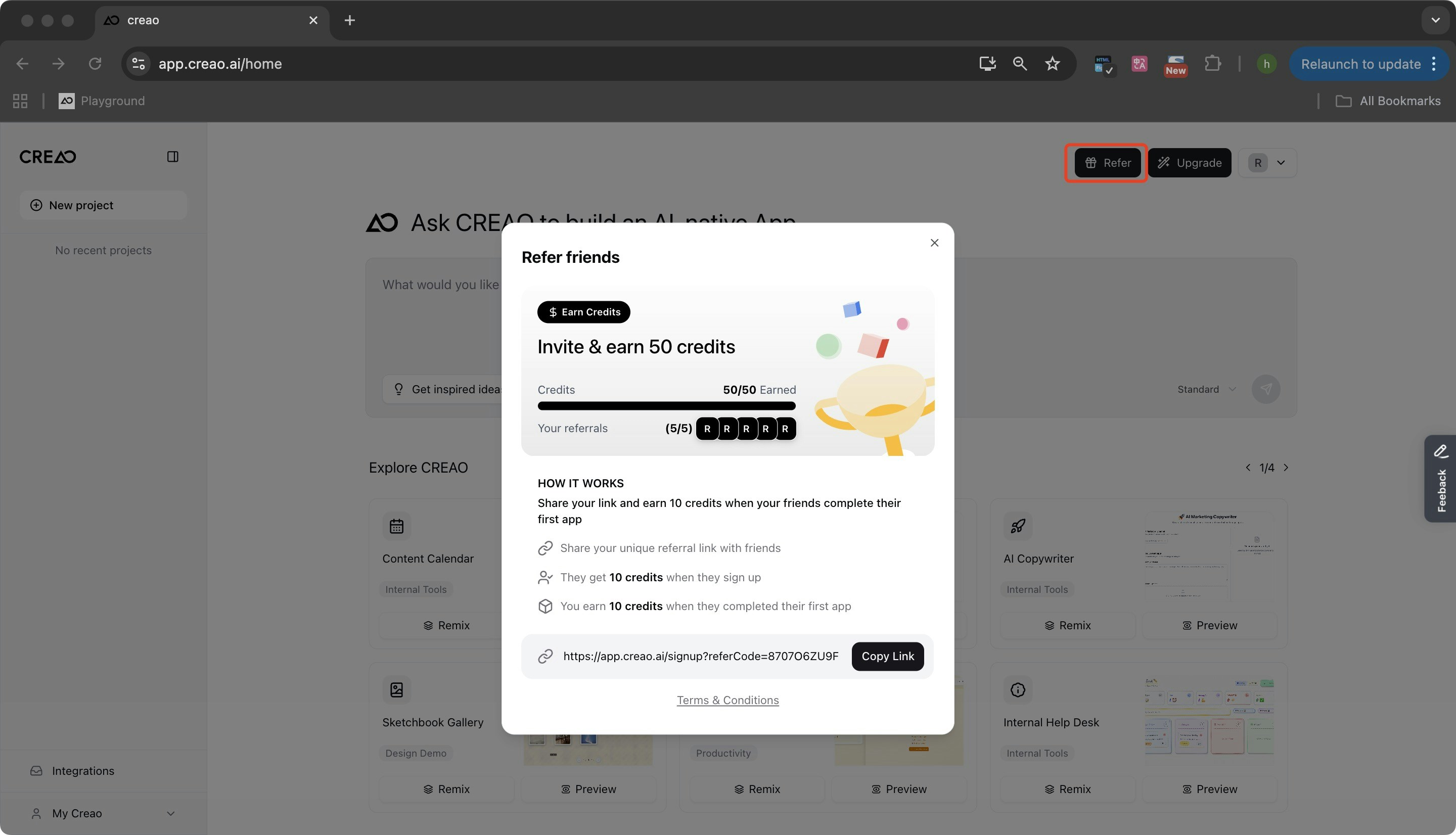 Referral Credits:
Referral Credits:
- The inviting user earns 10 Credits when the referred friend successfully builds their first app.
- The referred friend receives a 10-credit reward upon registration.
- Each account can successfully refer a maximum of 5 people.
⚙️ Opus 4.5
Launch Anthropic’s latest model Opus 4.5 to boost the app’s build efficiency, delivering stronger reasoning capabilities, greater result consistency, and more efficient multi-step editing experiences.

November 19, 2025
⚙️ Core Optimizations
Enhance MCP API integration stability during the build phase. Optimize the integration logic of official MCP/APIs in the app build process to create smoother integrations and higher success rates.
🧠 Improve Plan Phase Output Quality
- Refined Product Brief generation logic to avoid referencing tech stacks that Creao does not support, helping builders skip attempts that cannot succeed.
- Optimized the AI feature description mechanism to reduce hallucinations and remove mentions of MCP APIs that do not exist.
🐞 Issue Submission
Users can now tap Report Issue to submit problems they encounter while using the product.

October 14, 2025
📁 Organizing with Workspaces
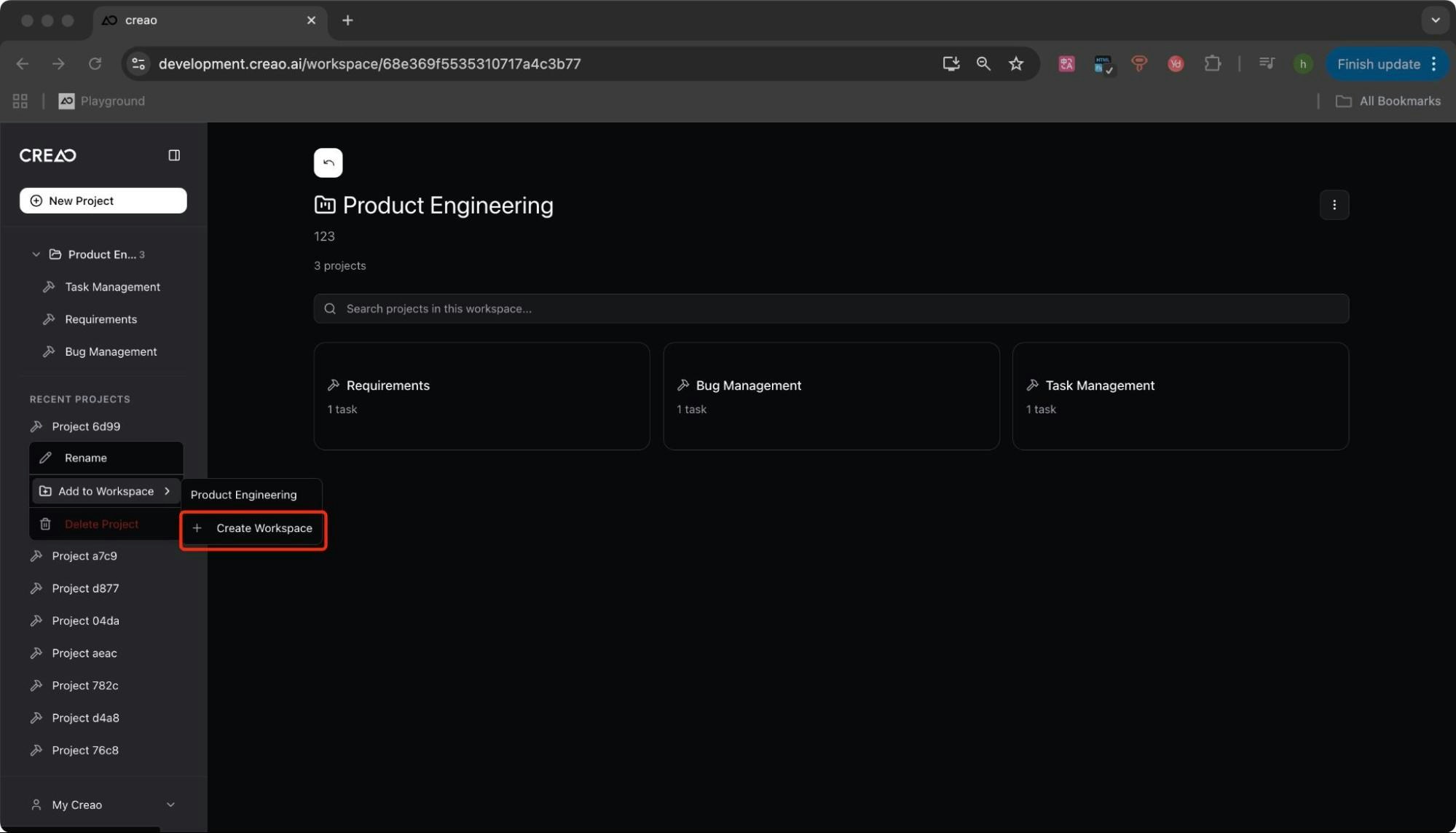 We’ve introduced Workspaces to help you organize and manage your CREAO projects more efficiently:
We’ve introduced Workspaces to help you organize and manage your CREAO projects more efficiently:
- Flexible Organization: Group related projects together by team, client, project stage, or any structure that fits your workflow
- Easy Project Management: Add, remove, and view projects within workspaces without affecting the projects themselves
- Multiple Workspace Support: Projects can belong to multiple workspaces simultaneously for maximum flexibility
- Complete Control: Create, edit, and delete workspaces as your organizational needs evolve
Key Features:
- Create unlimited workspaces with descriptive names and descriptions
- Link existing projects to any workspace
- View all projects within a workspace in one convenient location
- Remove projects from workspaces without deleting them
- Maintain clean separation between different teams, clients, or project categories
Whether you’re managing projects for different teams, organizing client work, or tracking project stages, Workspaces provide the structure you need to keep everything organized and accessible.
Learn more about Organizing with Workspaces →
🔌 Custom MCP Integrations
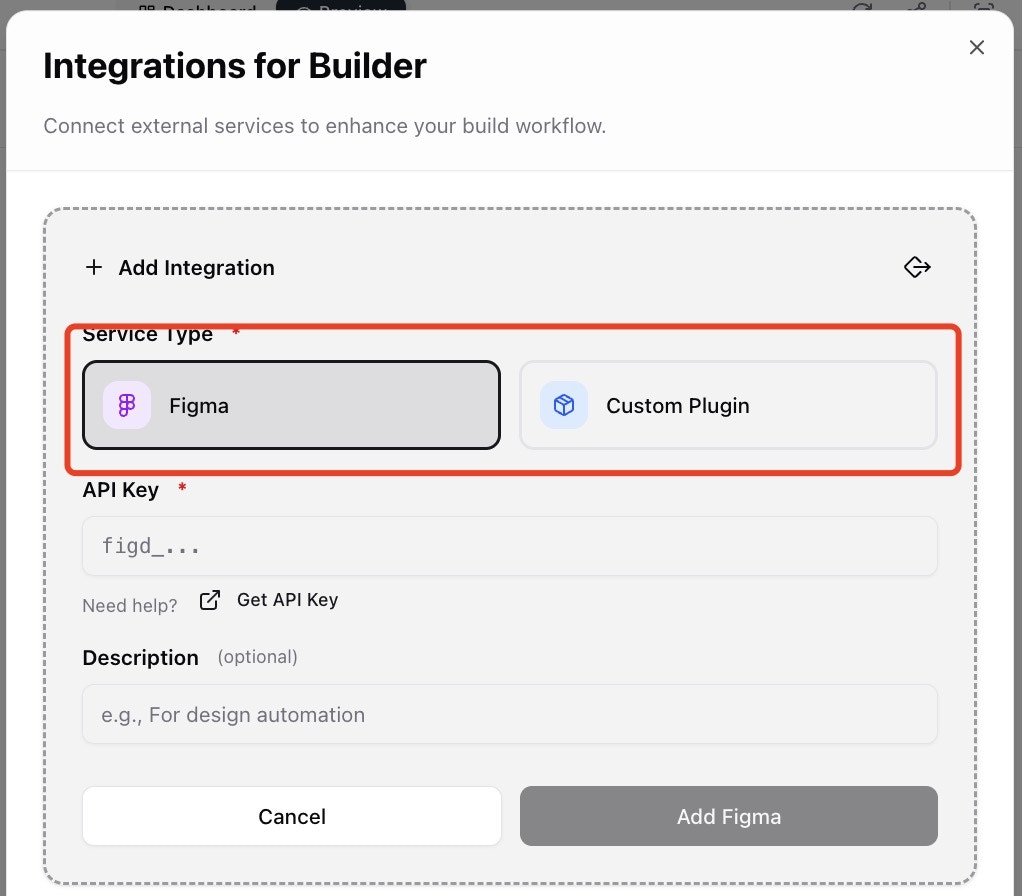 Expand your build agent’s capabilities with Custom MCP Integrations - connect external services to enhance what the AI can do during app creation:
Expand your build agent’s capabilities with Custom MCP Integrations - connect external services to enhance what the AI can do during app creation:
- HTTP Method: Connect remote MCP services deployed on servers accessible via HTTP protocol
- Local Command Method: Run MCPs locally within the builder’s environment for sensitive data or local resources
- Flexible Configuration: Support for custom headers, environment variables, and authentication
- Real-Time Monitoring: View detailed MCP activity logs during the build process
Popular Use Cases:
- Content Generation: Use services like Nano Banana to generate AI-powered images and visual content
- Documentation Access: Integrate Context7 to search library documentation and implement components correctly
- Custom Tools: Connect proprietary tools and services specific to your workflow
How it works:
- Register your custom MCP service (HTTP or local command)
- Configure authentication and required parameters
- Test the connection to verify it’s working
- Reference the MCP in your build prompts to leverage its capabilities
Custom MCP integrations join our official Figma integration to give you even more ways to extend your build agent’s capabilities during app creation.
Learn more about Custom MCP Integrations →
October 10, 2025
🔐 App Management Control
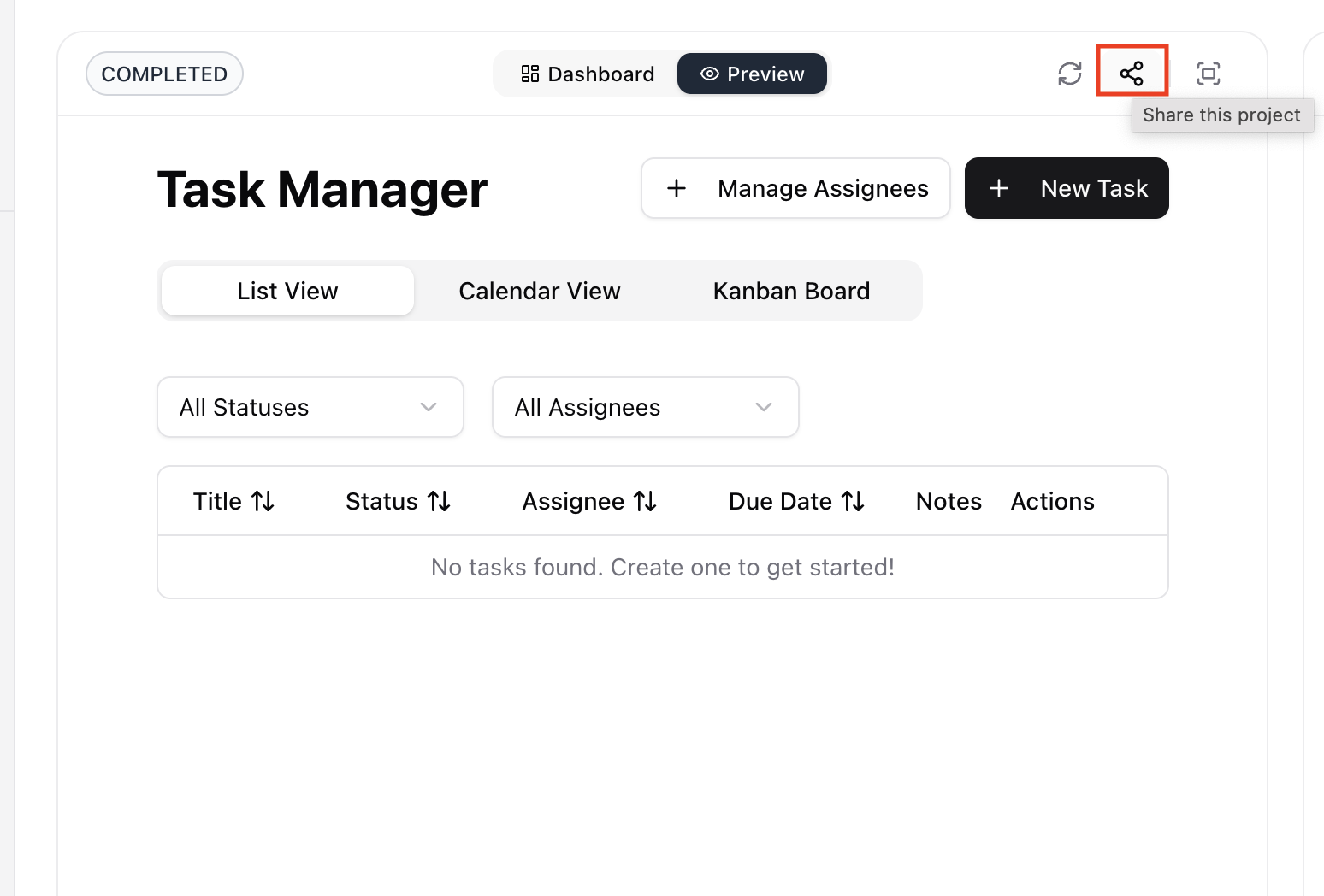 We’ve introduced comprehensive App Management Control features that give you complete control over who can access your applications:
We’ve introduced comprehensive App Management Control features that give you complete control over who can access your applications:
- Granular Role Management: Set specific permissions for Viewer and User roles with four different data access levels
- Share Link Controls: Configure whether your share links are open access or restricted to invited users only
- Individual User Invitations: Send personalized invites with custom role assignments via email
- Enhanced Security: Better control over app privacy and user permissions
Learn more about Managing App Access →
🔗 Shorter Share Links
Share links are now significantly shorter and more user-friendly, making them easier to copy, share, and remember. The new compact format improves the sharing experience while maintaining full functionality.
⚡ Optimized Login Process
We’ve dramatically improved session management and login persistence:
- Extended Session Duration: Users now stay logged in much longer, reducing the need for frequent re-authentication
- Improved Session Handling: Better session management prevents unexpected logouts
- Enhanced User Experience: Previously, users might have to log in again after just a few hours - this has been significantly extended
These improvements mean less interruption to your workflow and a smoother overall experience when using CREAO.
October 3, 2025
🎨 Figma Design Import
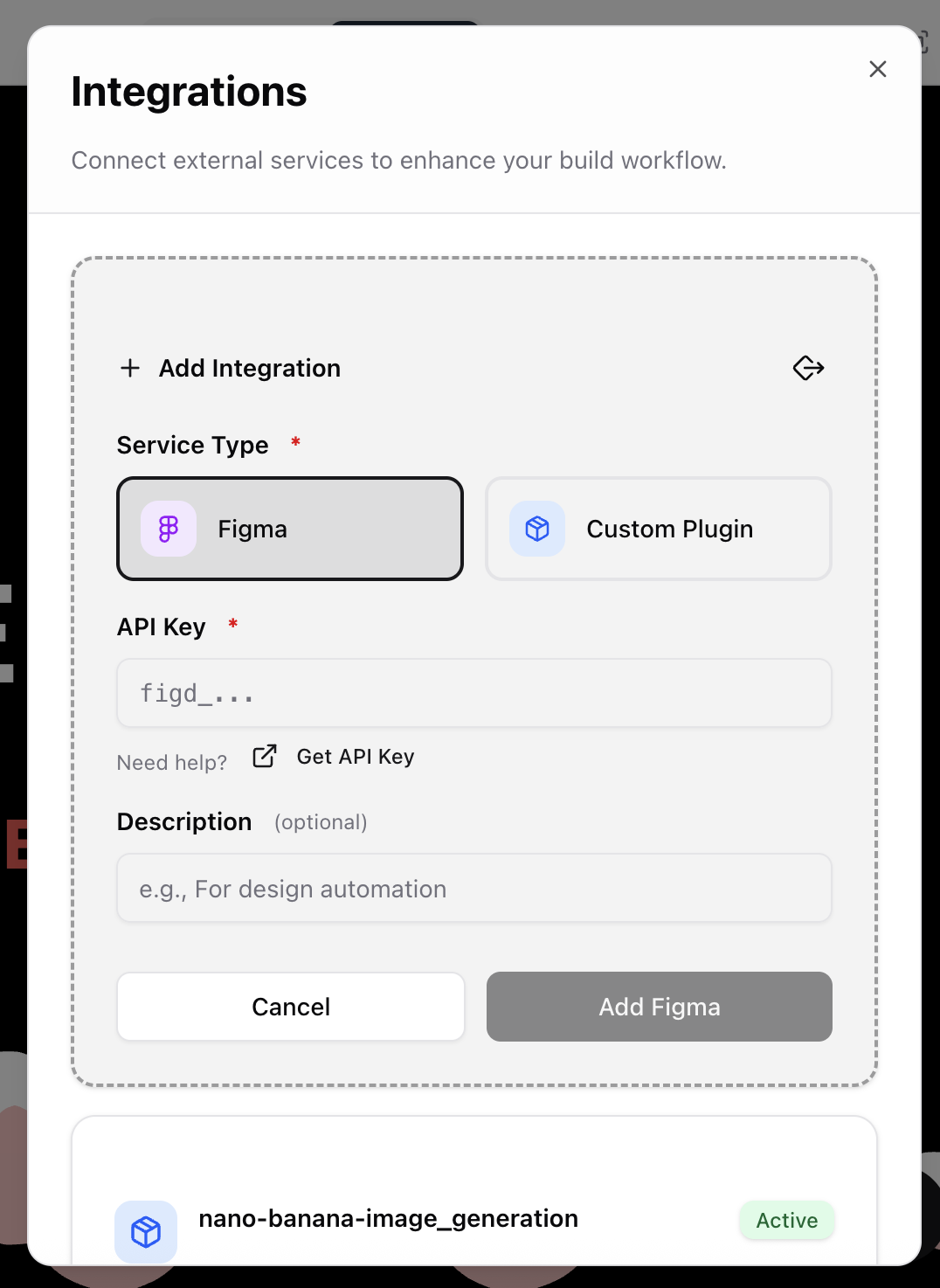 We’re excited to introduce Figma Design Import, a powerful new build agent integration that transforms your design workflow:
We’re excited to introduce Figma Design Import, a powerful new build agent integration that transforms your design workflow:
- Direct Design Import: Import Figma designs directly into CREAO’s build agent for seamless design-to-code conversion
- AI-Powered Implementation: The build agent understands your Figma designs and implements them as functional app components
- Streamlined Workflow: Go from design concept to working app faster than ever before
- Design Fidelity: Maintain visual consistency between your Figma mockups and the final application
How it works:
- Generate a Figma Personal Access Token
- Connect your Figma account to CREAO’s build agent
- Import your designs during the app building process
- Let the AI transform your designs into functional code
This integration bridges the gap between design and development, making it easier for teams to collaborate and iterate on app ideas.
Learn more about Figma Design Import →
September 20, 2025
Introducing Version Control
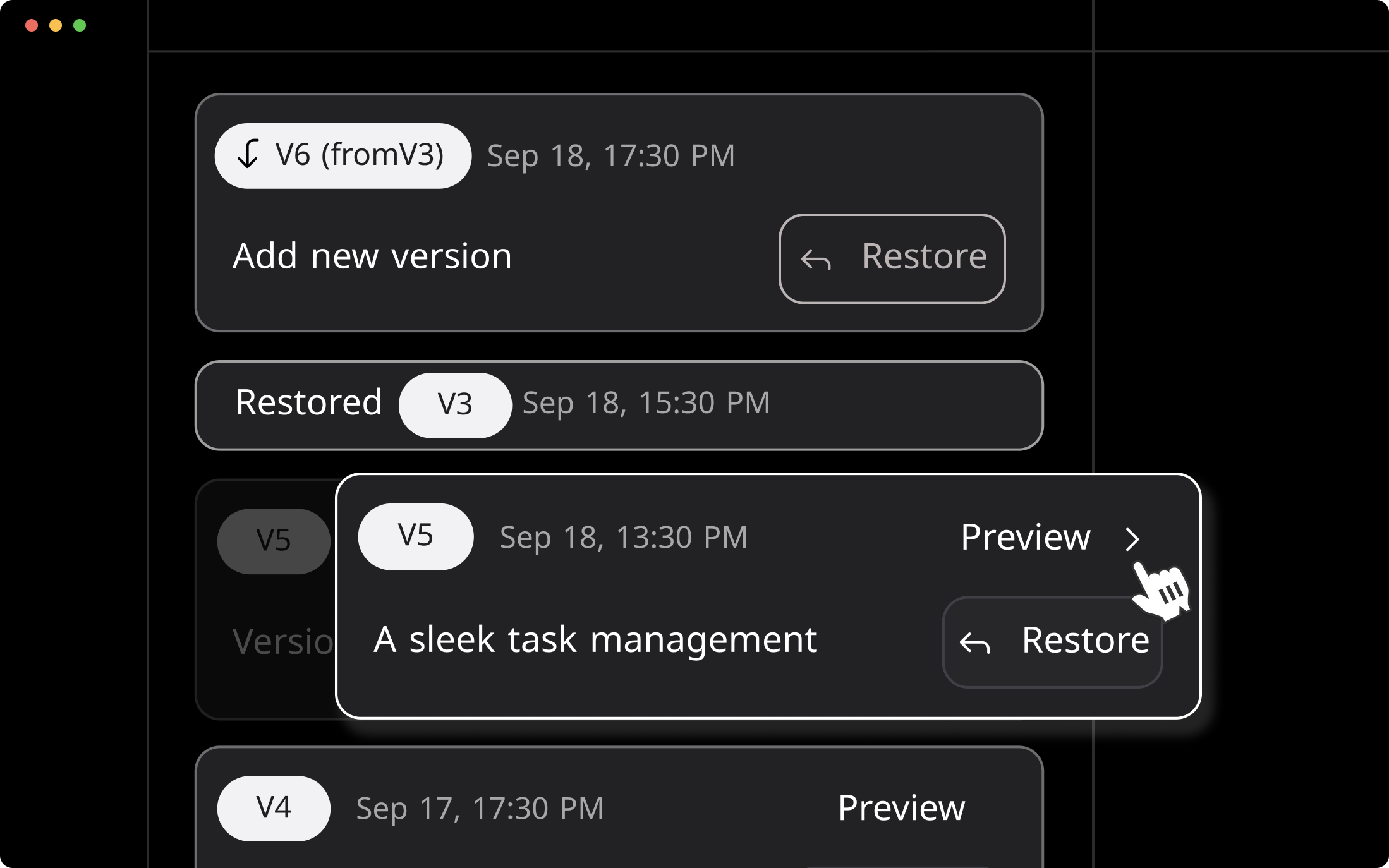 CREAO now includes version control, allowing you to revert your project to any previous state. Experiment freely without the fear of making irreversible changes.
CREAO now includes version control, allowing you to revert your project to any previous state. Experiment freely without the fear of making irreversible changes.
Copilot Improvements
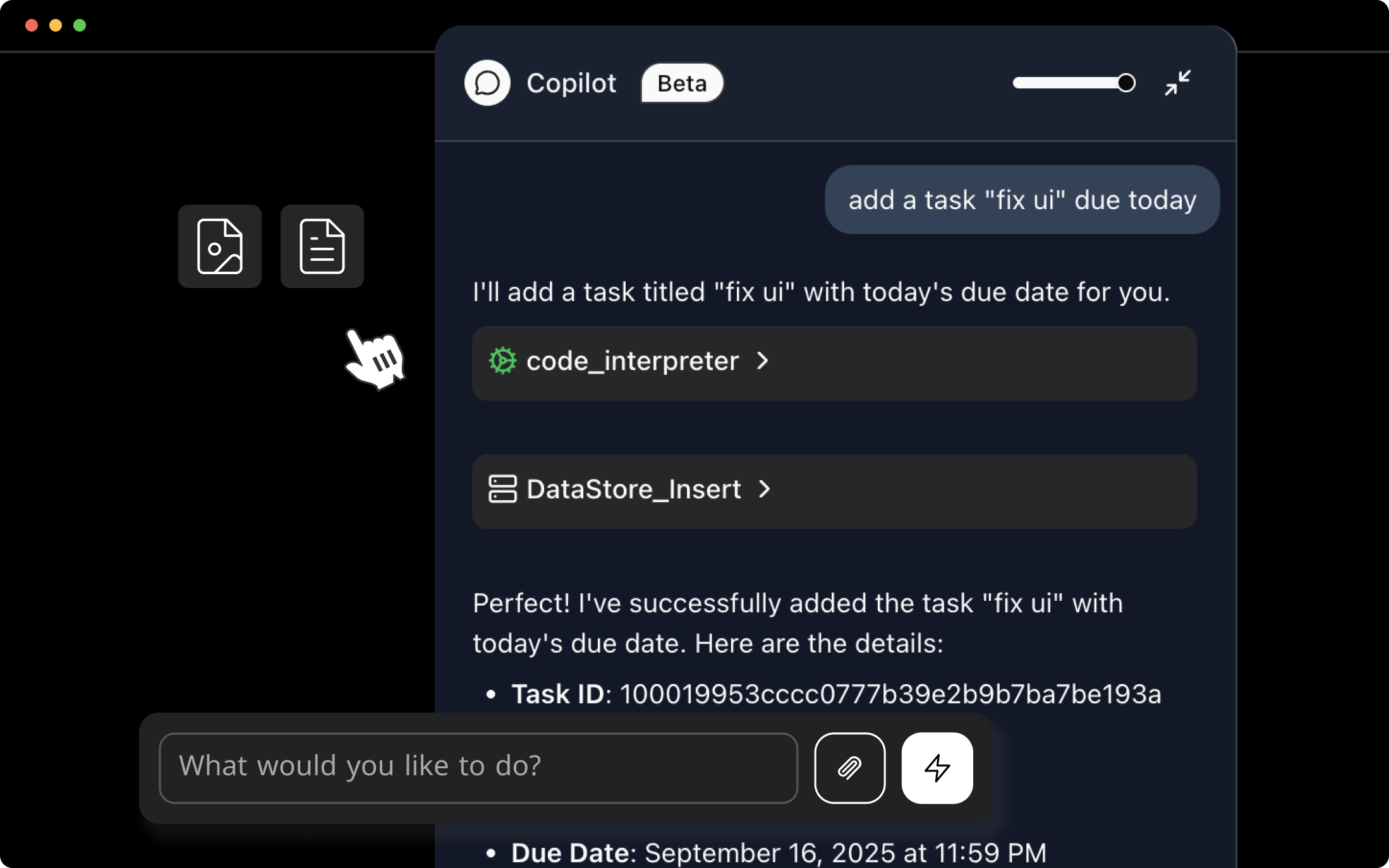
- Multimodal Support: Copilot can now understand and process images. Upload an image and ask it to perform tasks based on the visual content.
- Code Execution: We’ve enabled code execution for Copilot, allowing it to handle more complex and dynamic user requests.
- Live UI Updates: The user interface now refreshes automatically as data is updated, ensuring you always see the most current information.
- Third-Party Copilot Access: Connect your favorite AI assistants. You can now use third-party tools like Claude, ChatGPT, or any other copilot with MCP support to interact with your AI-native apps.
- Real-Time Tool Streaming: Responses from tools now stream in real-time, displaying results faster for a more responsive experience.
Build Agent Improvements
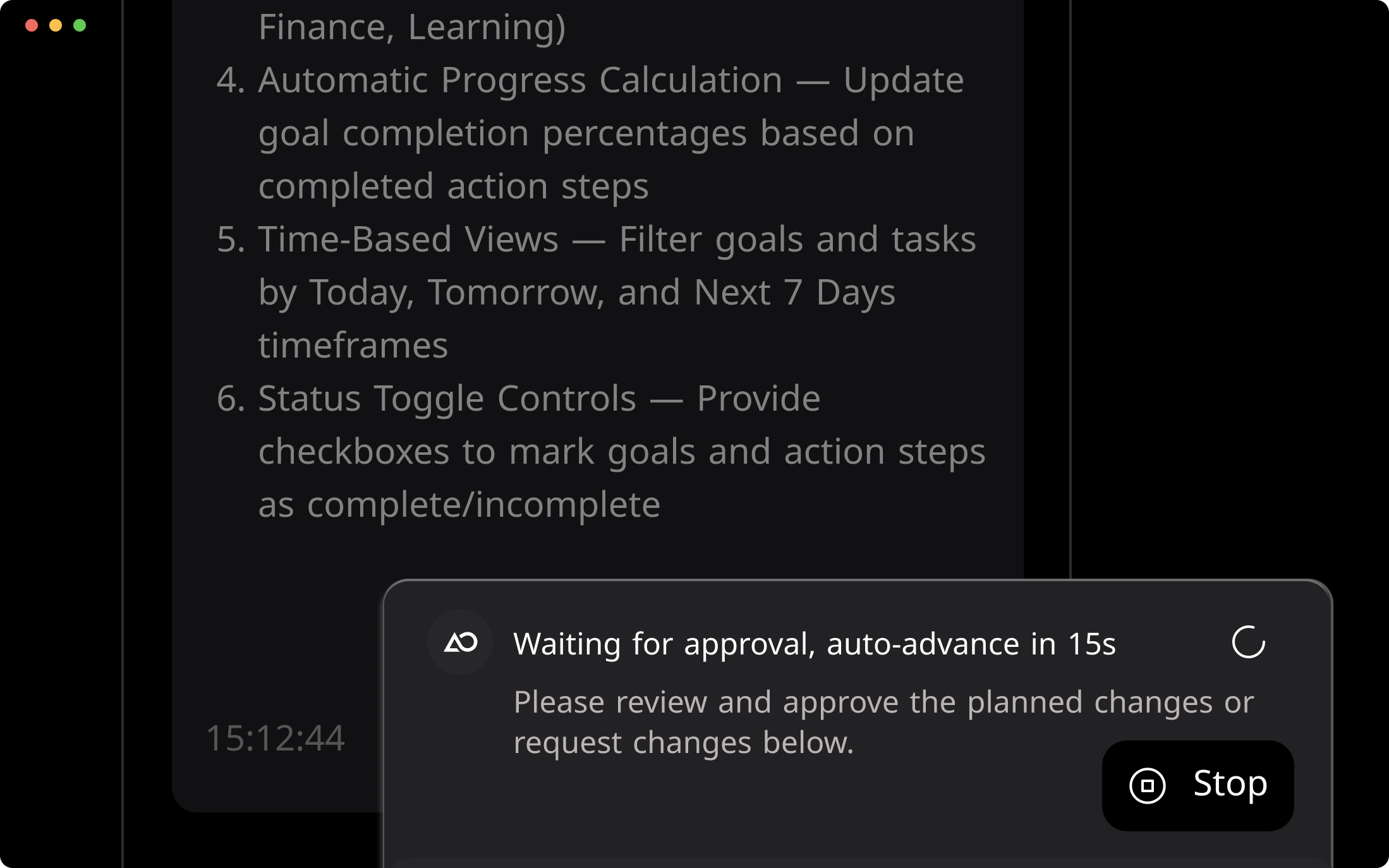
- Streamlined Approvals: To accelerate your workflow, product briefs are now automatically approved after a 15-second review period.
- Connection Stability: We’ve resolved an issue that could cause connection drops when selecting an MCP, making the process more reliable.
Redesigned Integration Panel
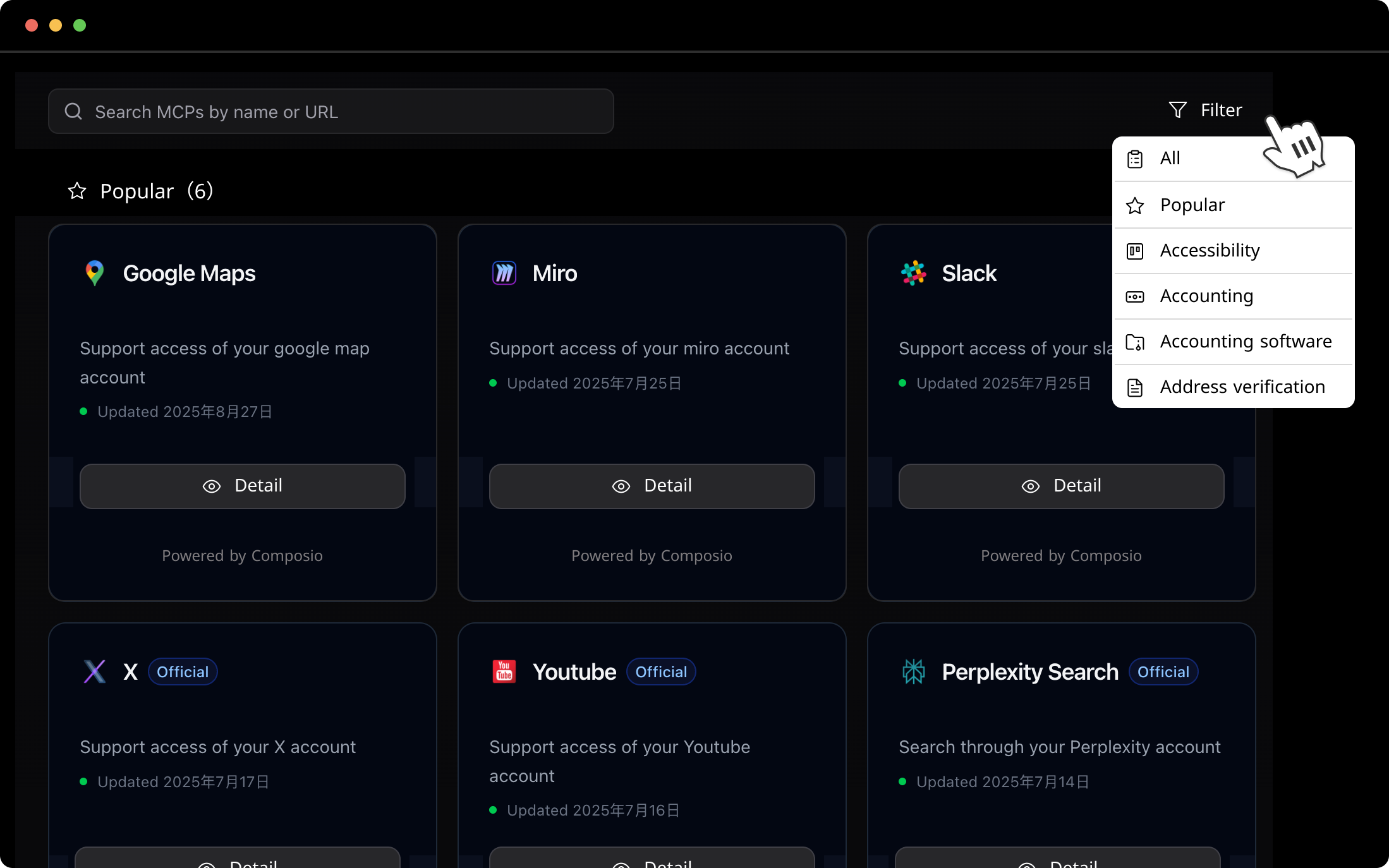 We’ve reorganized the MCP/API integration panel for a cleaner, more intuitive experience. Integrations are now grouped into categories, making it faster and easier for you to find the services you need.
We’ve reorganized the MCP/API integration panel for a cleaner, more intuitive experience. Integrations are now grouped into categories, making it faster and easier for you to find the services you need.
Security Improvements
This update includes several security fixes and enhancements to improve platform stability and protect your data.