What is Copilot
The built-in AI Copilot is your smart assistant in the workspace. It understands your workspace data and apps, executes your commands, and completes tasks. Just describe what you need in plain language, and Copilot helps with data queries, creating records, and running tasks.Before You Start
Core Capabilities
Default Basic Capabilities
Available without linking any apps:Web Search
Search the web for real-time information and data.
Multi-format File Parsing
Extract and analyze info from images, text, and other common formats.
App and Tool Calling
Copilot can use the capabilities of apps linked to your workspace: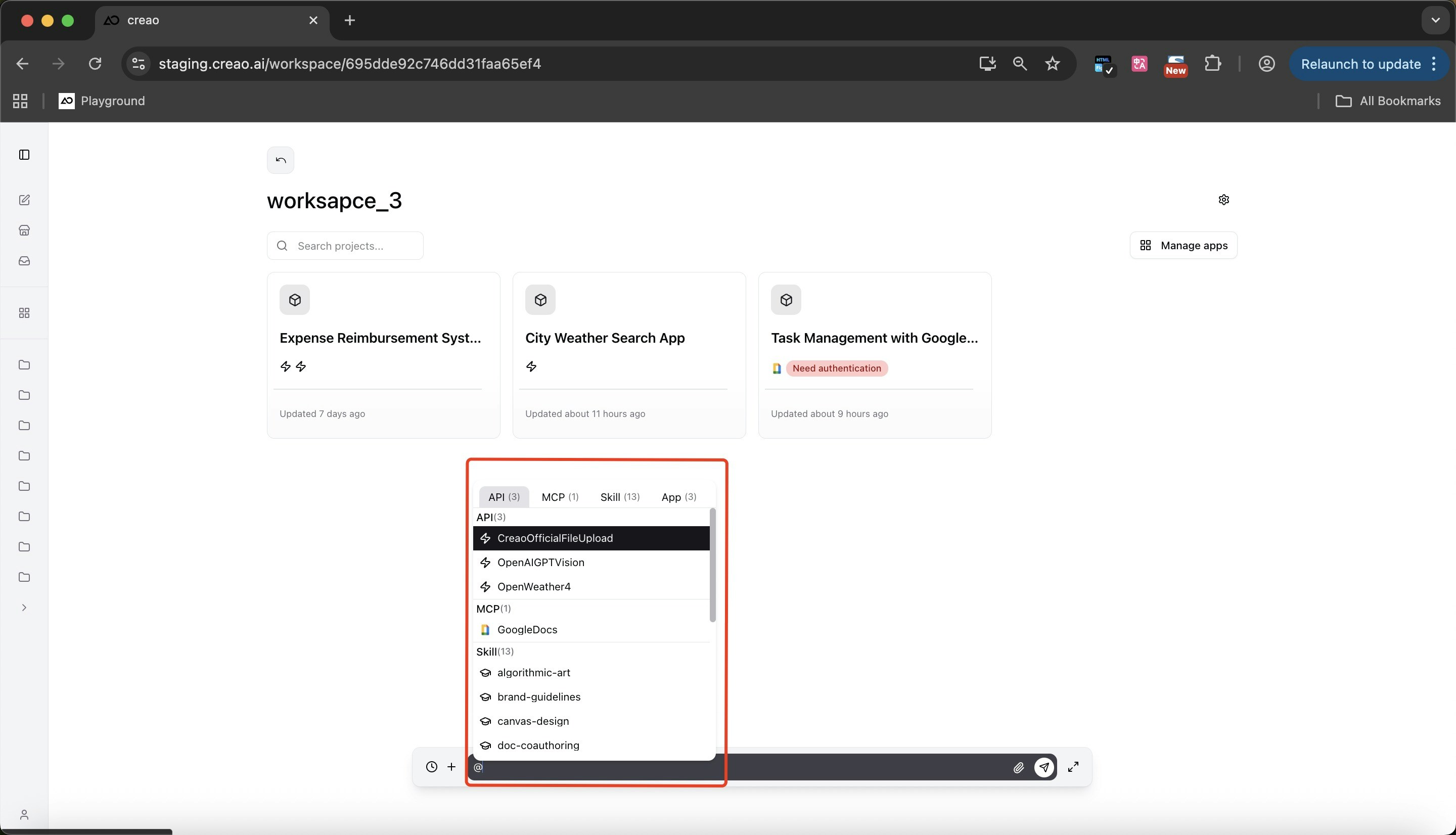
App Data Access
Access data from apps linked to your current workspace for queries and analysis.
MCP API Calls
Call MCP APIs in your apps to execute commands and complete tasks.
Chat History Files
Work with files generated in your chat history for further processing.
Smart Tool Selection
Use ”@” to quickly pick available apps, tools, and files.
When calling an MCP that hasn’t been authorized, the system shows: “Gmail for AppA isn’t authorized yet. Please complete authorization and try again.”
Dynamic Forms
Copilot can auto-generate forms that fit your needs to collect task info.Smart Form Generation
Based on your specific task, Copilot creates matching forms to collect all the info needed. After you submit the form, Copilot starts the task.Usage Examples
Example 1: Create an Expense Report You type: “Create an expense report”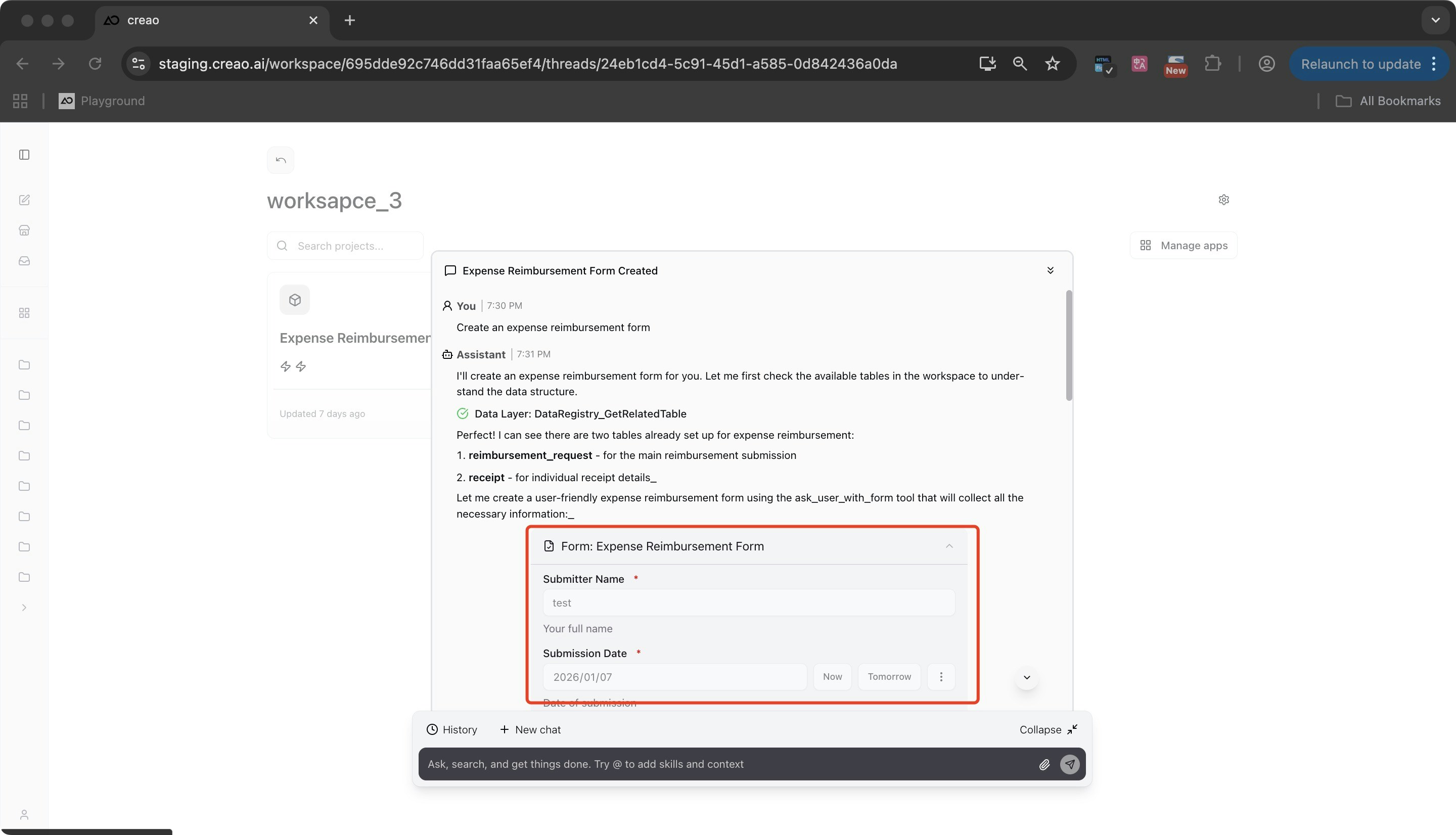
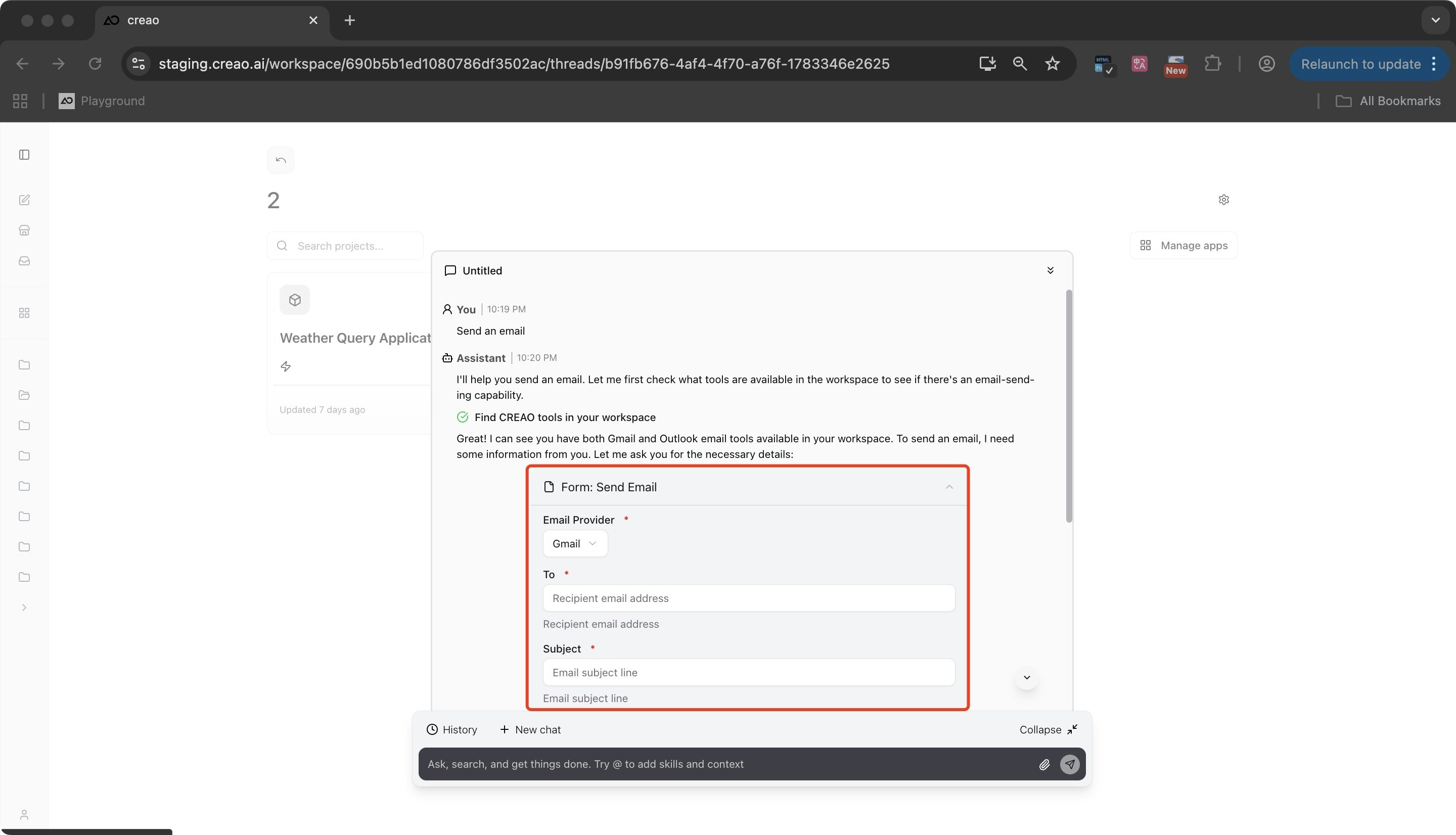
Smart Suggestions
When your workspace apps can’t handle your command, Copilot offers smart suggestions:Scenario 1: Need a New App
If your command needs capabilities your workspace doesn’t have, Copilot suggests “New App” and takes you to the “New Project” Build page with a prompt ready.Scenario 2: Link an Existing App
If you already have a relevant app in your Build space, Copilot suggests “Link an Existing App” and guides you to connect it to your workspace.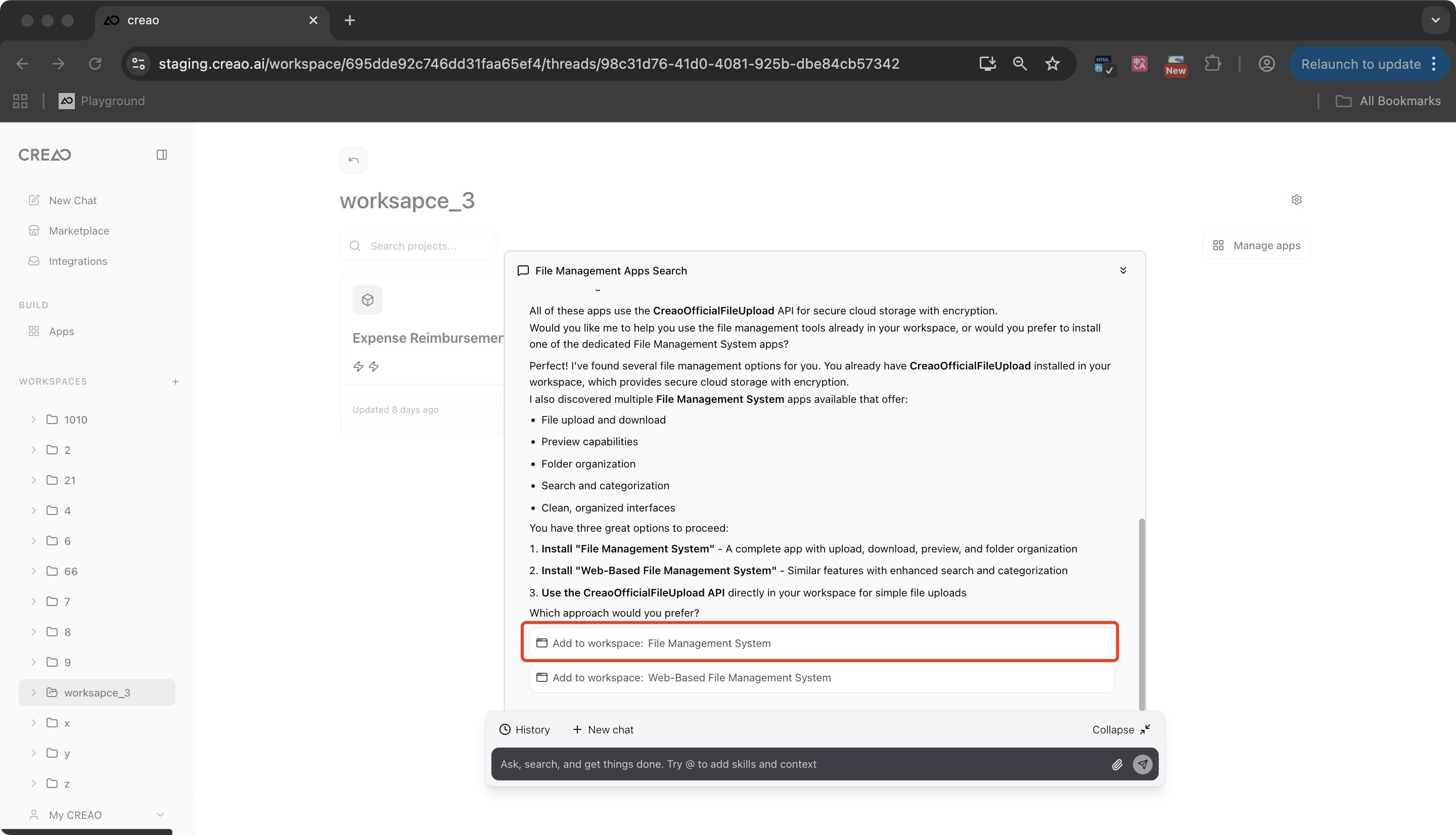
Scenario 3: Complete Authorization
When an MCP in your linked apps isn’t authorized, Copilot shows: “Authorize MCPB for AppA” and opens an authorization window when clicked.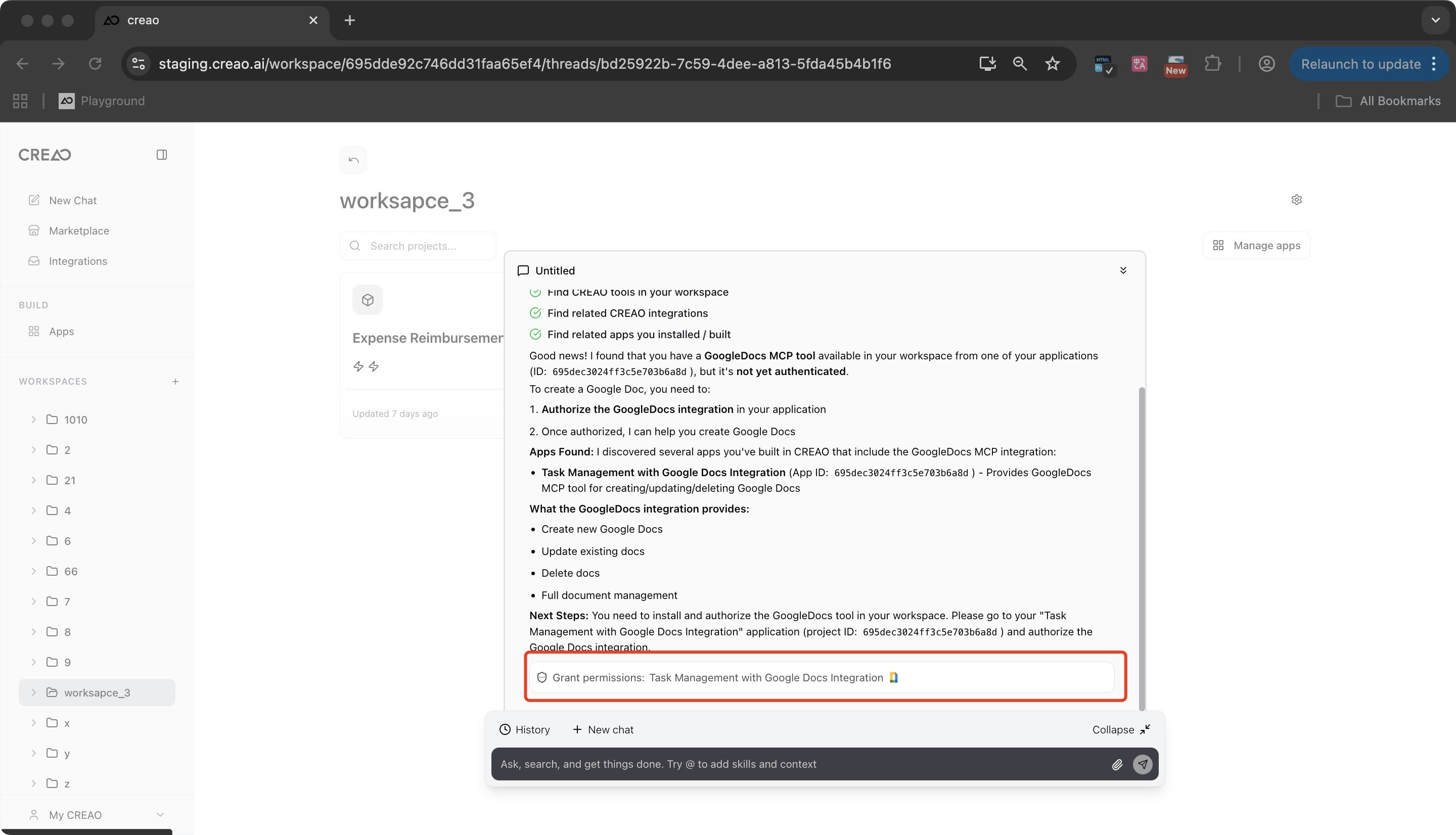
Chat History Management
Chat Lifecycle
Full chat management:- New Chat: Start a new conversation
-
Continue Chat: Pick up where you left off in a previous conversation
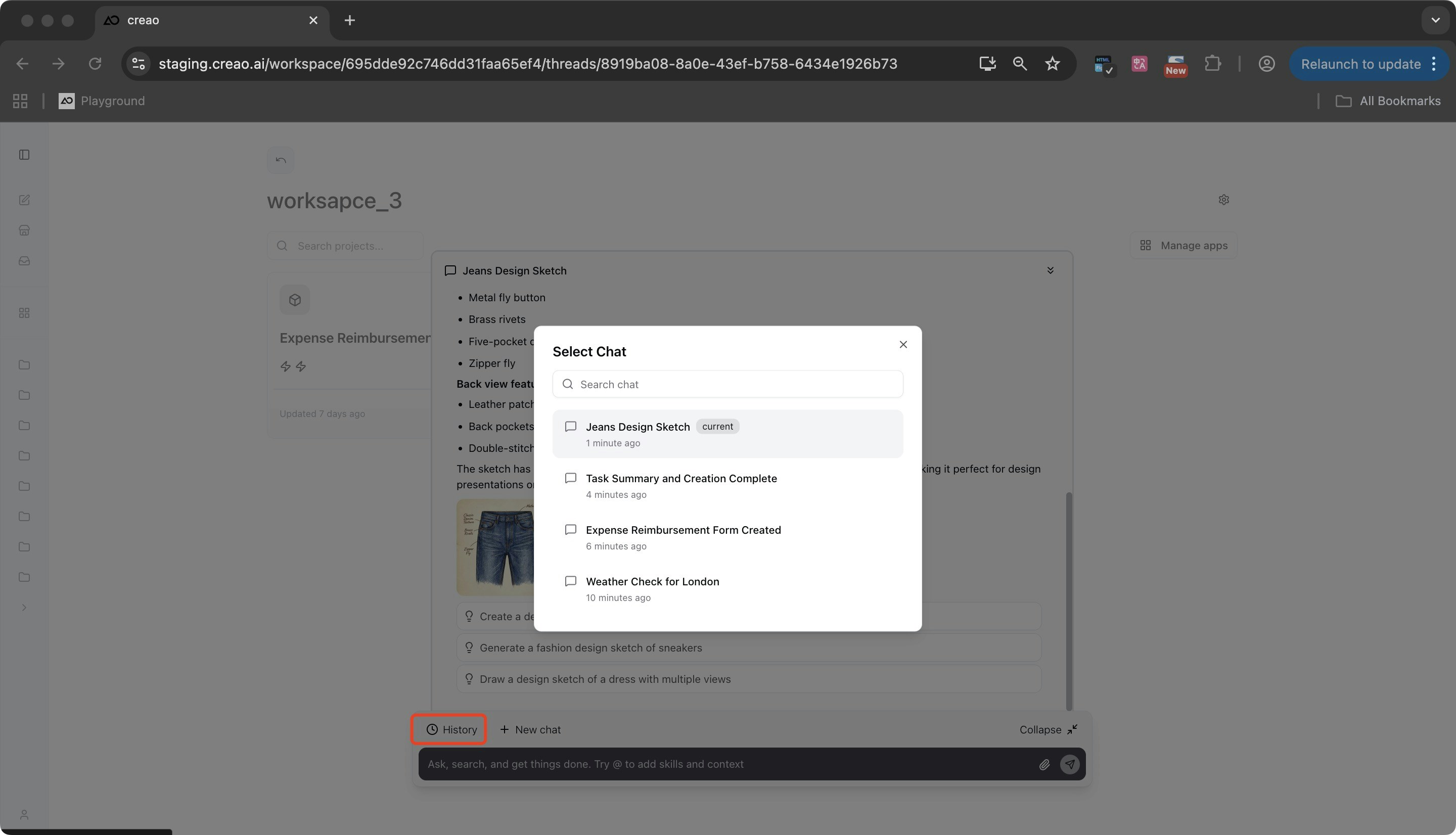
- Delete Chat: Clean up conversations you no longer need
Chat File Space
View all files generated during a chat directly from the chat entry.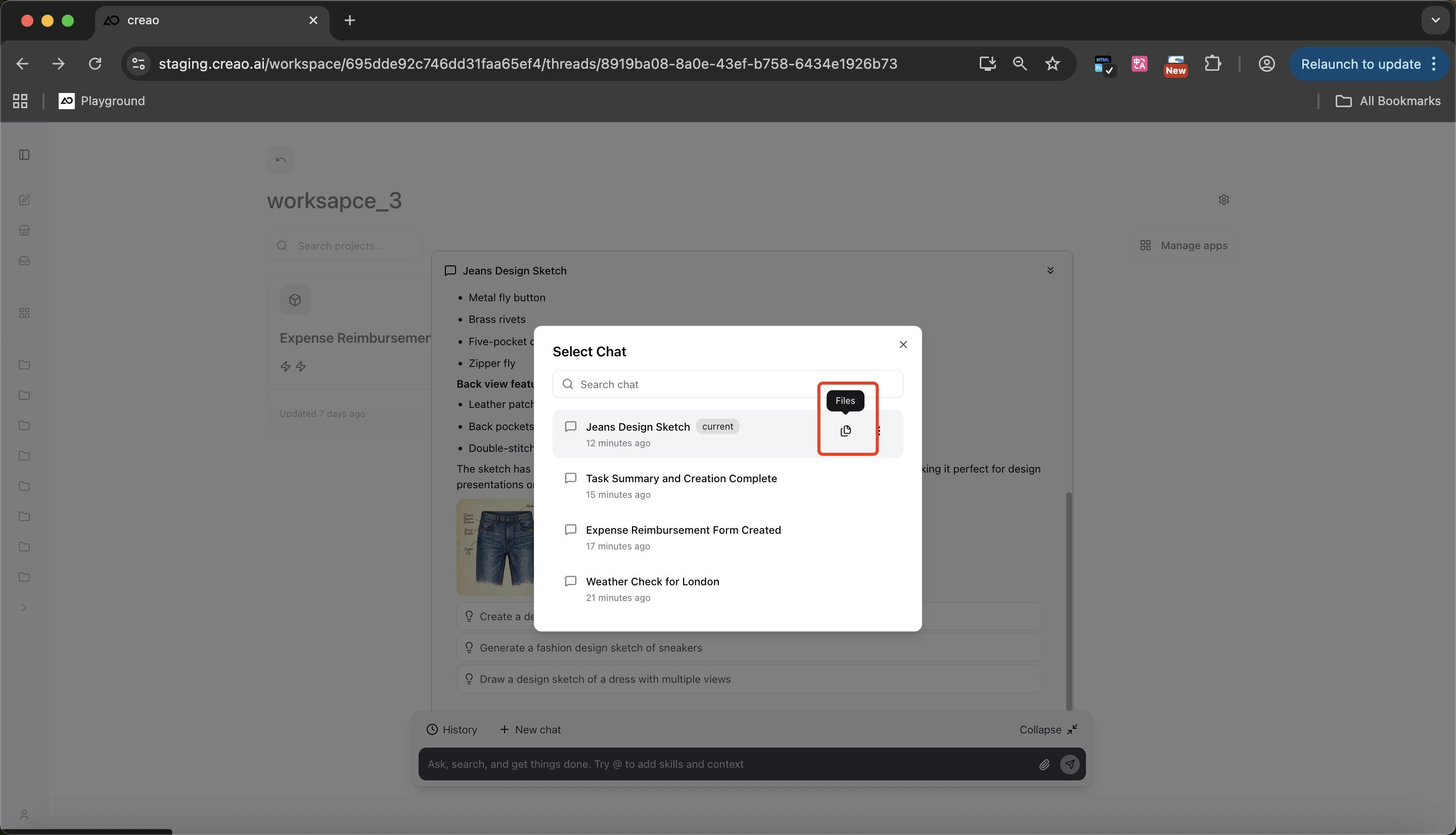
Pricing
Copilot uses this pricing: Each chat execution deducts the corresponding Credits amount Official MCP API calls follow the same pricing rules as in-app MCP API callsSee Prompt Examples
Learn prompts that help your team get more done.