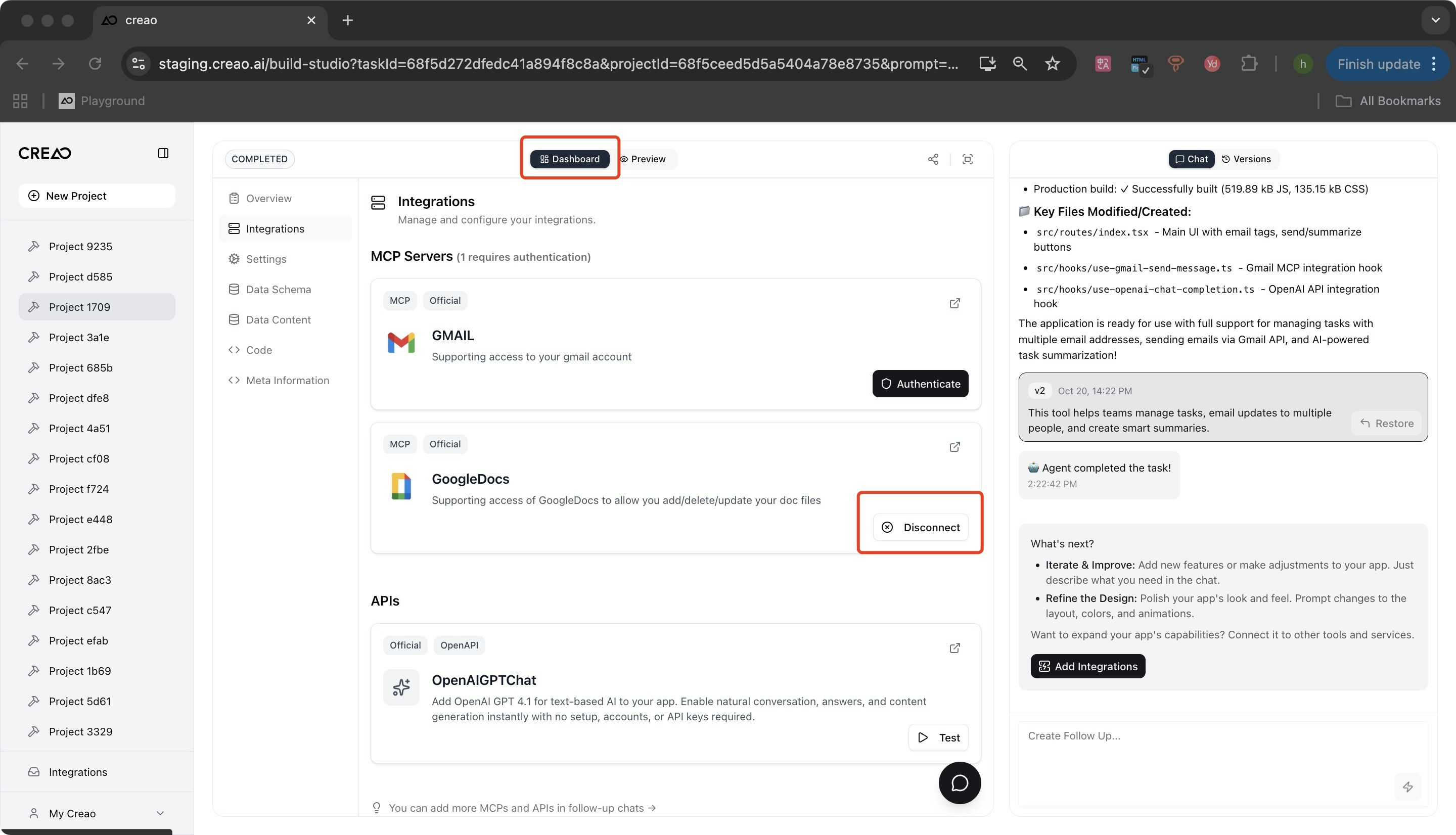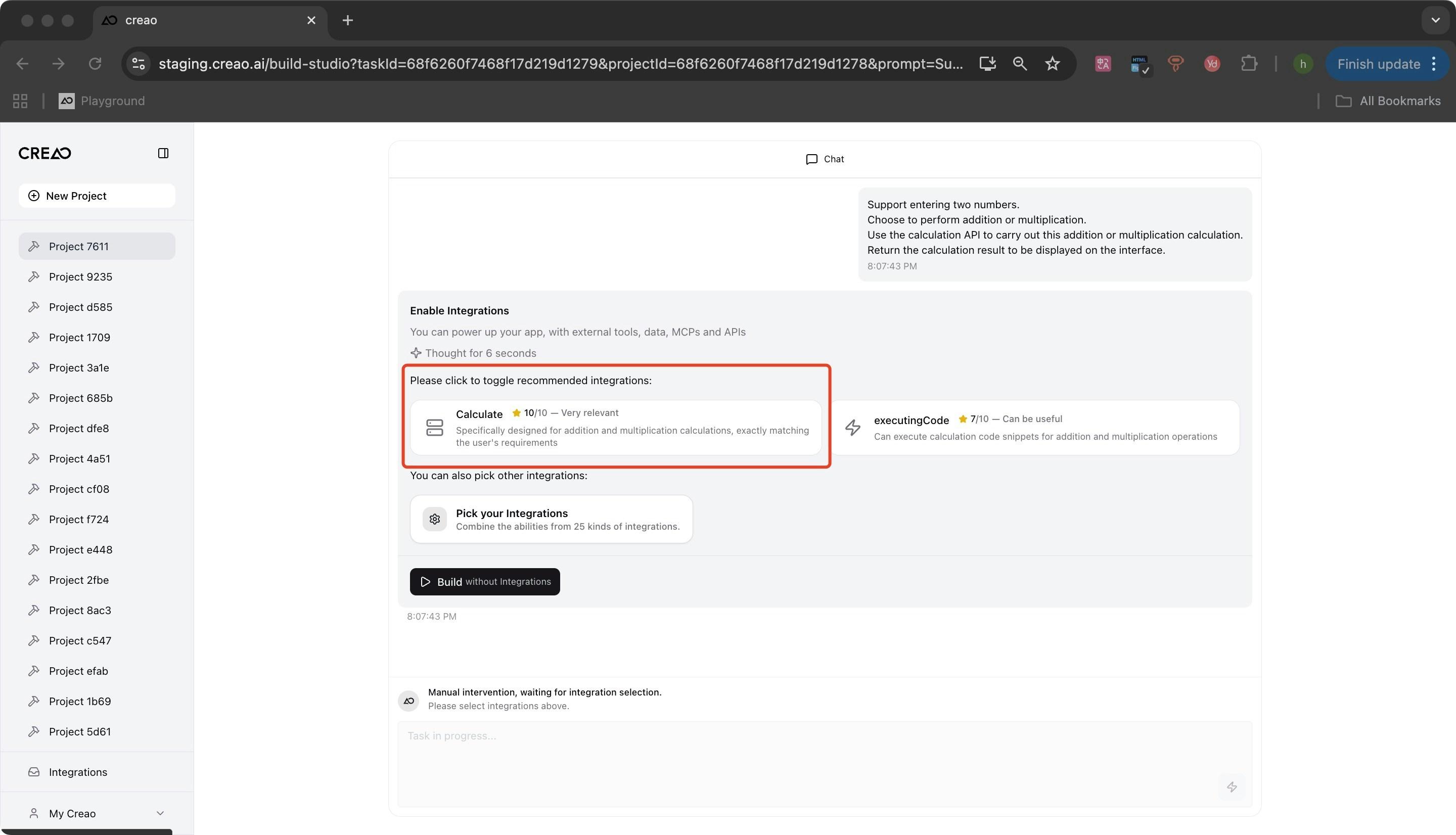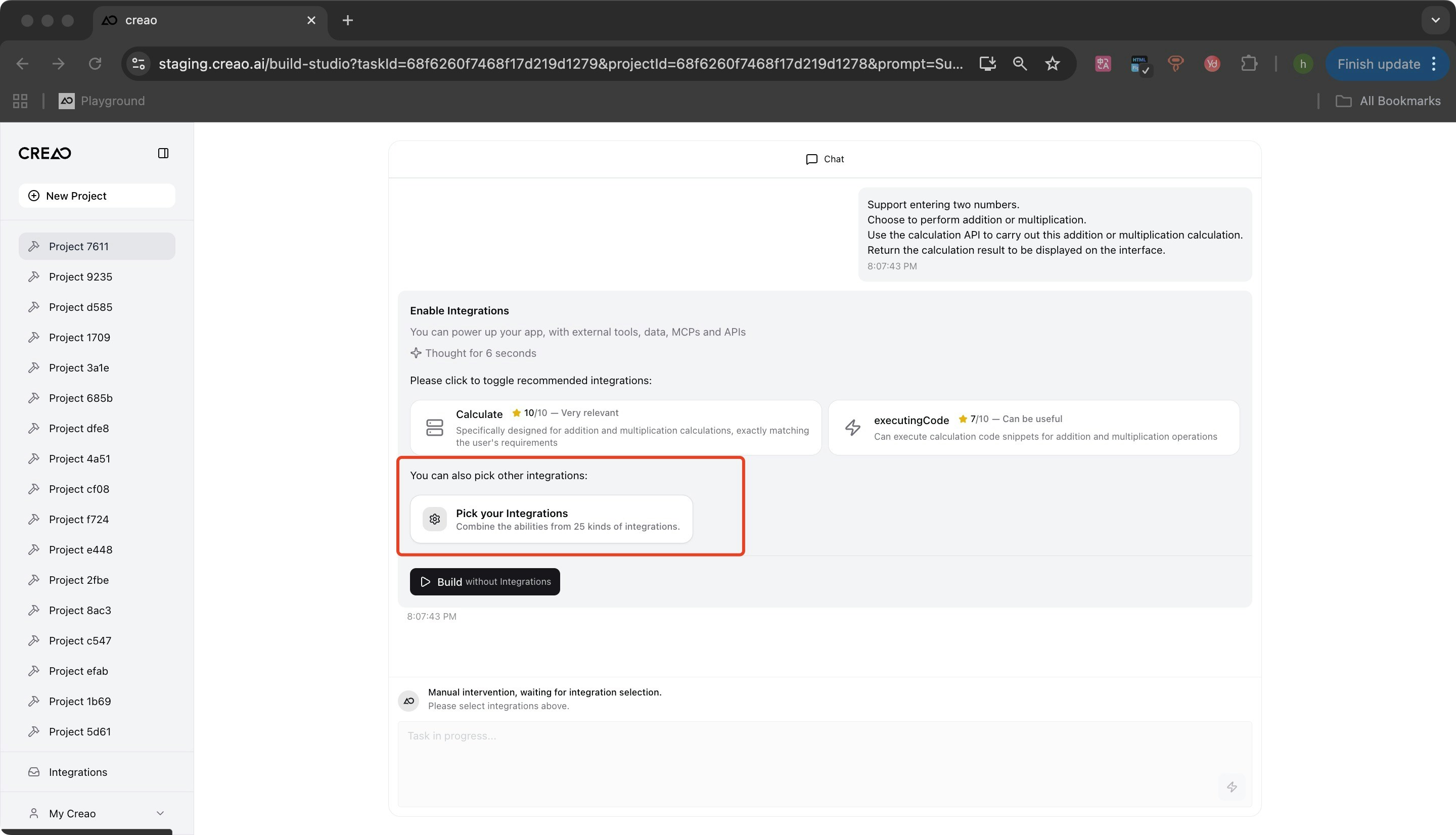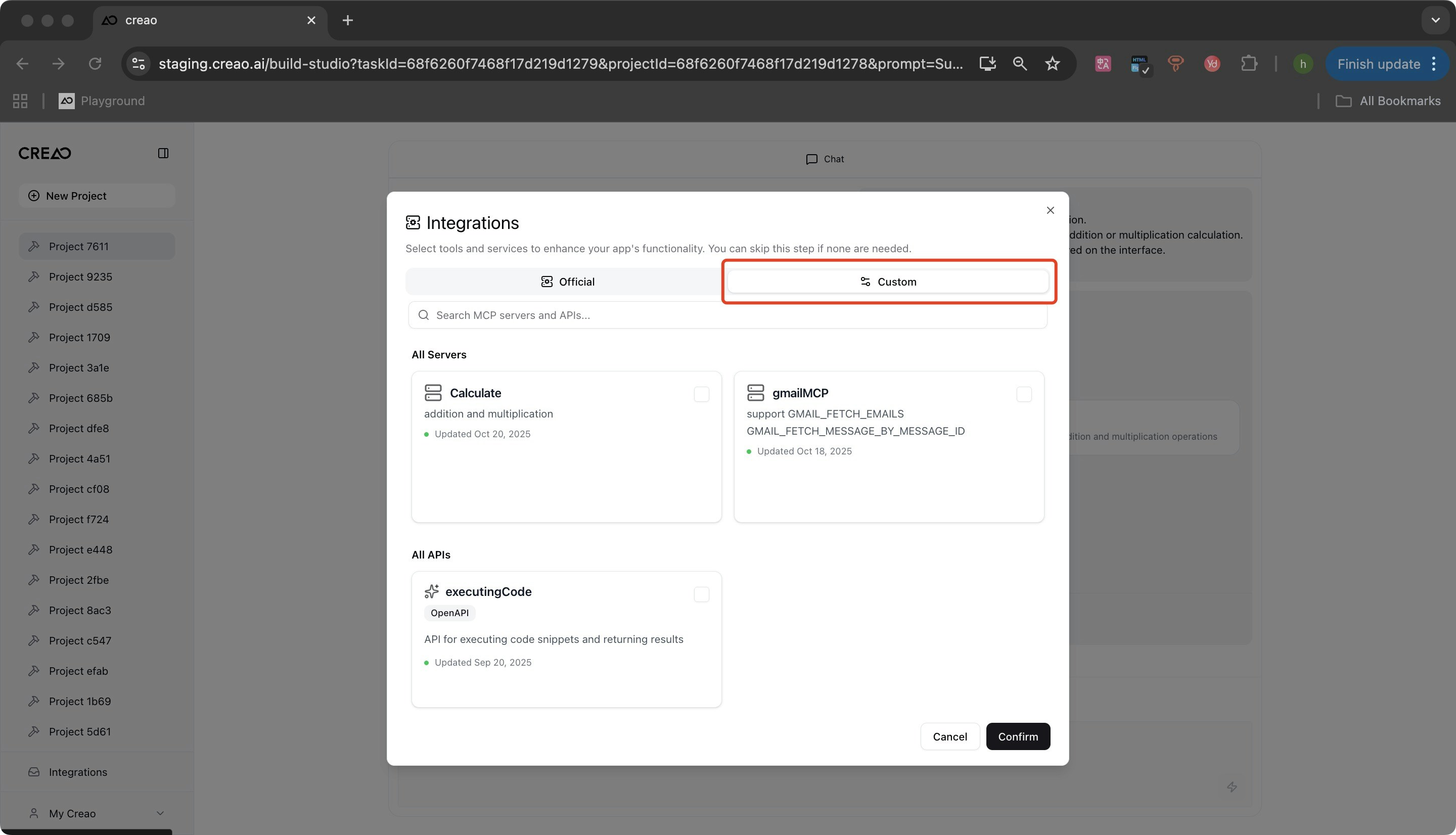What Are MCP Servers
MCP (Model Context Protocol) Servers enable your apps to connect with external services like Gmail, Google Docs, and GitHub. You can use official pre-built connectors or create custom integrations that work across all your apps.Official Connectors
One-click setup for Gmail, Google Docs, GitHub, and more
Custom Integrations
Build your own MCP servers using our schema for any service
Use in Copilot
Connected services work automatically with your AI Copilot
Reusable Across Apps
Configure once and use in all your apps
Two Connection Methods
Choose the method that fits your workflow:Quick Connect (Per-App)
Best for: Single app, fast setup
Scope: Current app only
Setup: No configuration needed. Authorize during or after build.
Scope: Current app only
Setup: No configuration needed. Authorize during or after build.
Global Configuration (All Apps)
Best for: Multiple apps, custom services
Scope: All apps in your account
Setup: Define once using MCP Schema, then reuse anywhere.
Scope: All apps in your account
Setup: Define once using MCP Schema, then reuse anywhere.
Quick Connect Method
Use this when you need to connect a single app quickly to an official service.Select the connector during build
Choose the official MCP connector you need when building your app.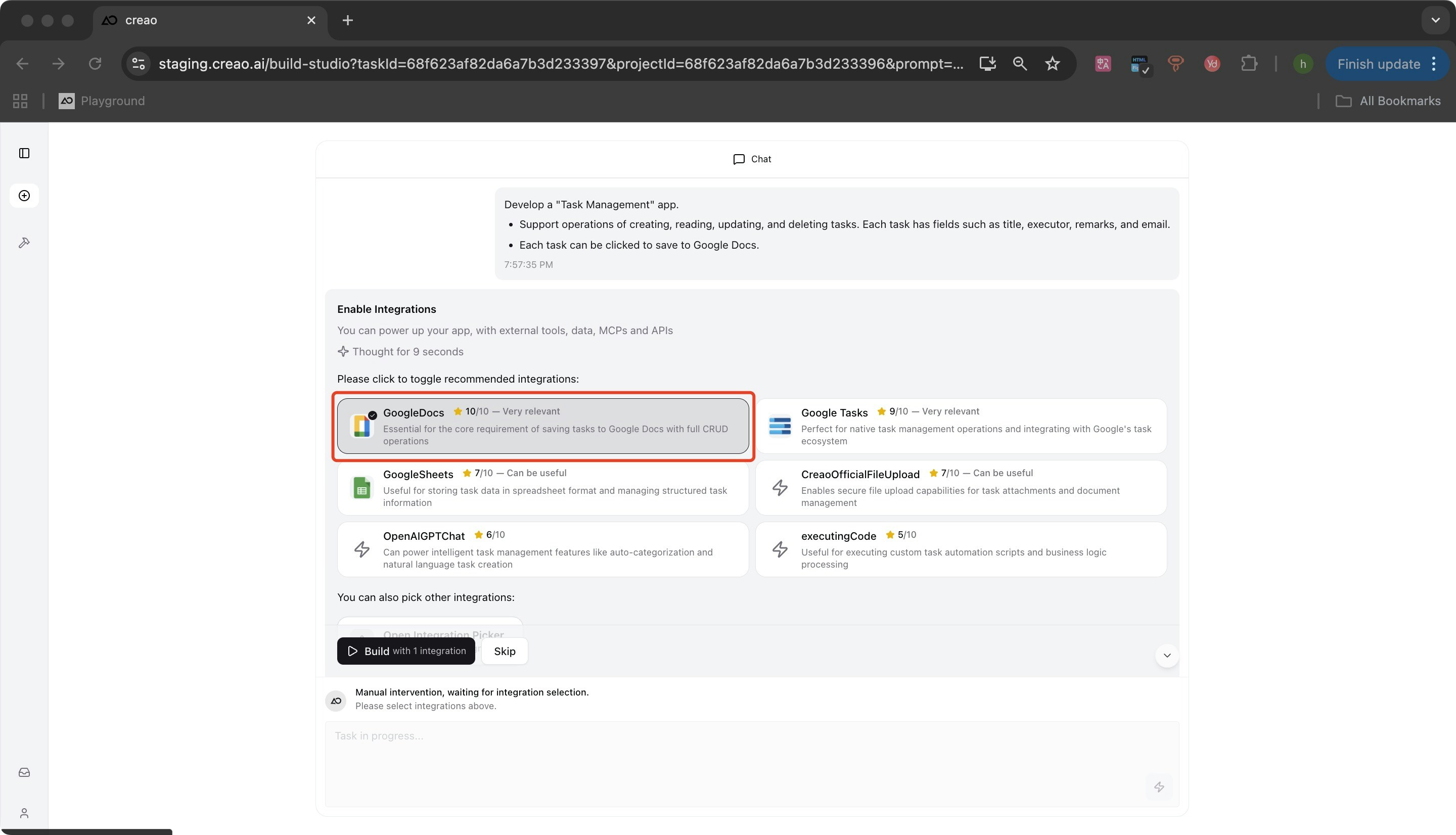
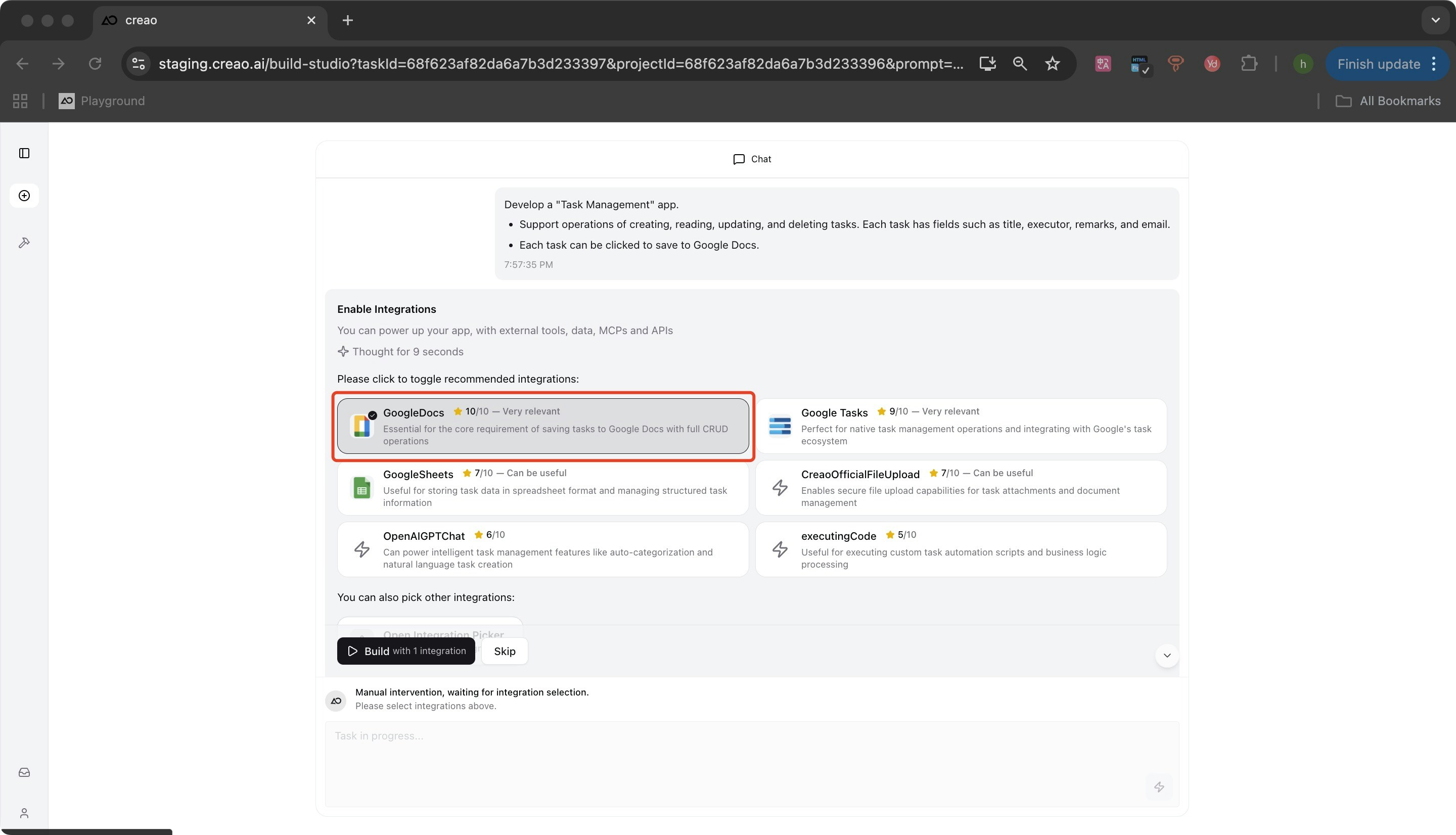
Authorize after build
When your app is ready, a window will prompt you to sign in and authorize access.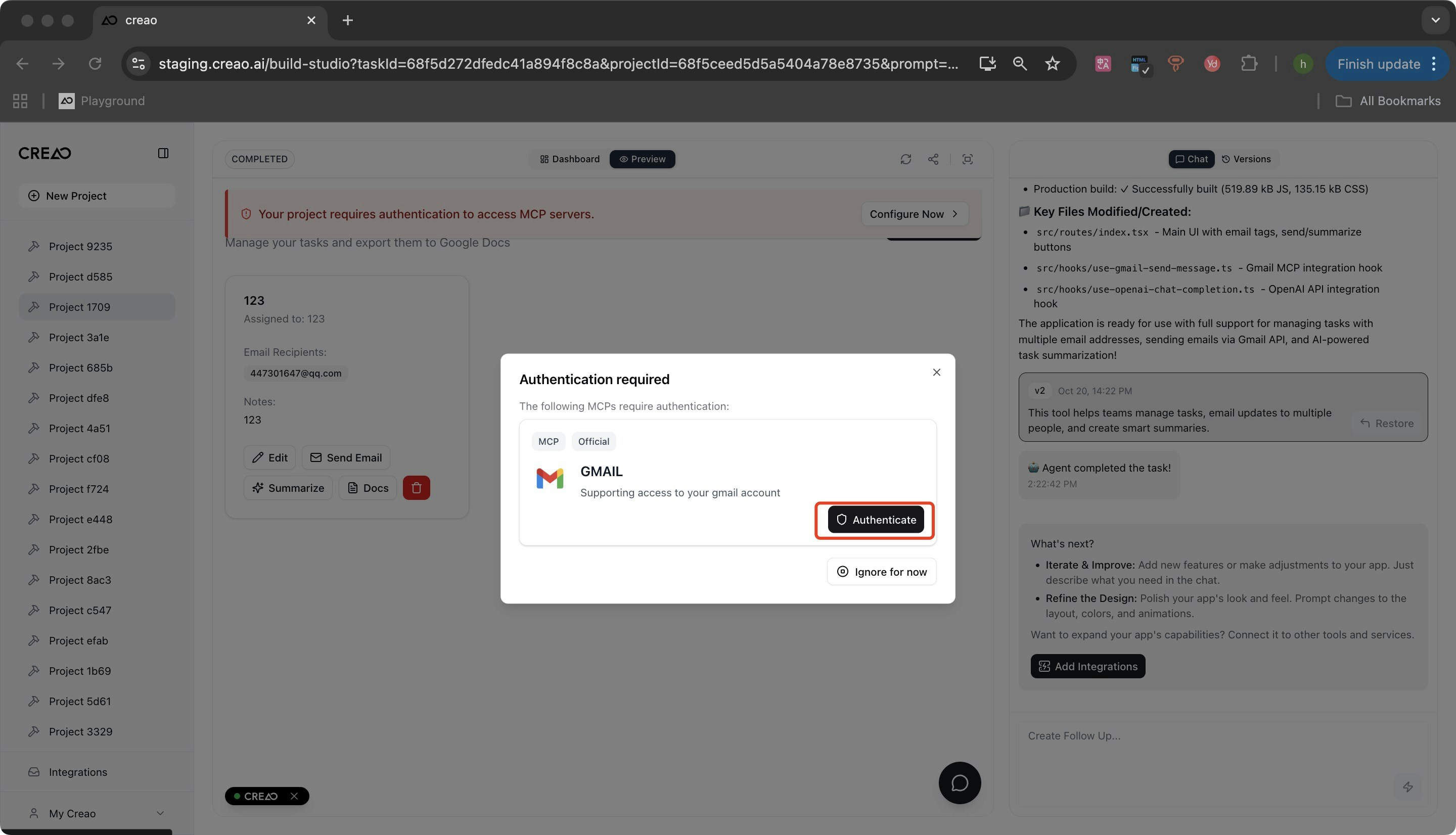
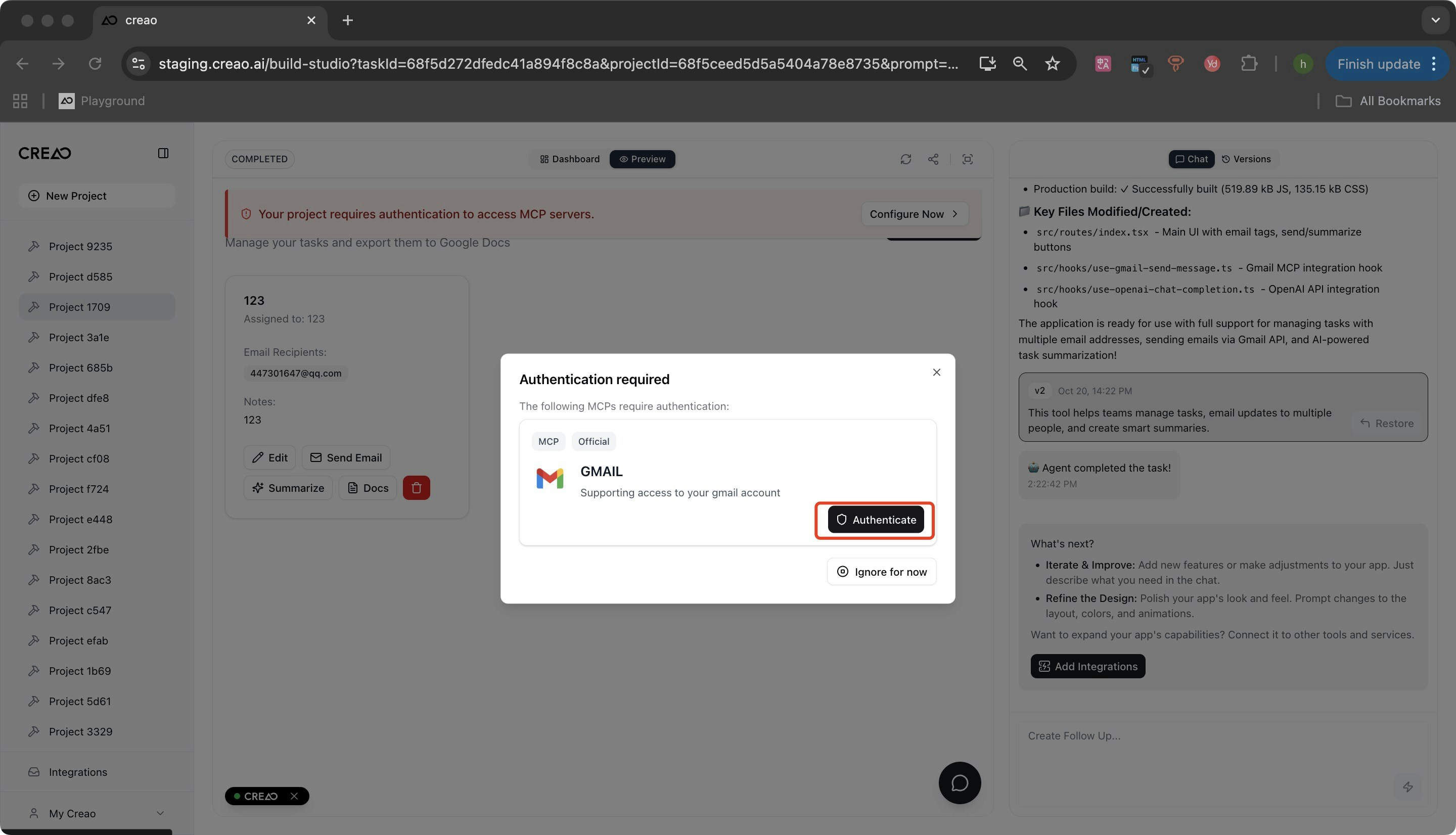
Start using the connection
Once authorized, the connection is active. Use it directly in your app or ask Copilot to interact with the service.
App-specific access: Connections made this way only work in the app where you set them up.
Global Configuration Method
Use this when you want to configure a custom MCP server once and use it across all your apps.Define your MCP Schema
Create a schema that specifies your server details, authentication method, and available tools. See the schema reference below.
Add the MCP to your integrations
Go to your integrations page and create a new custom MCP using your schema.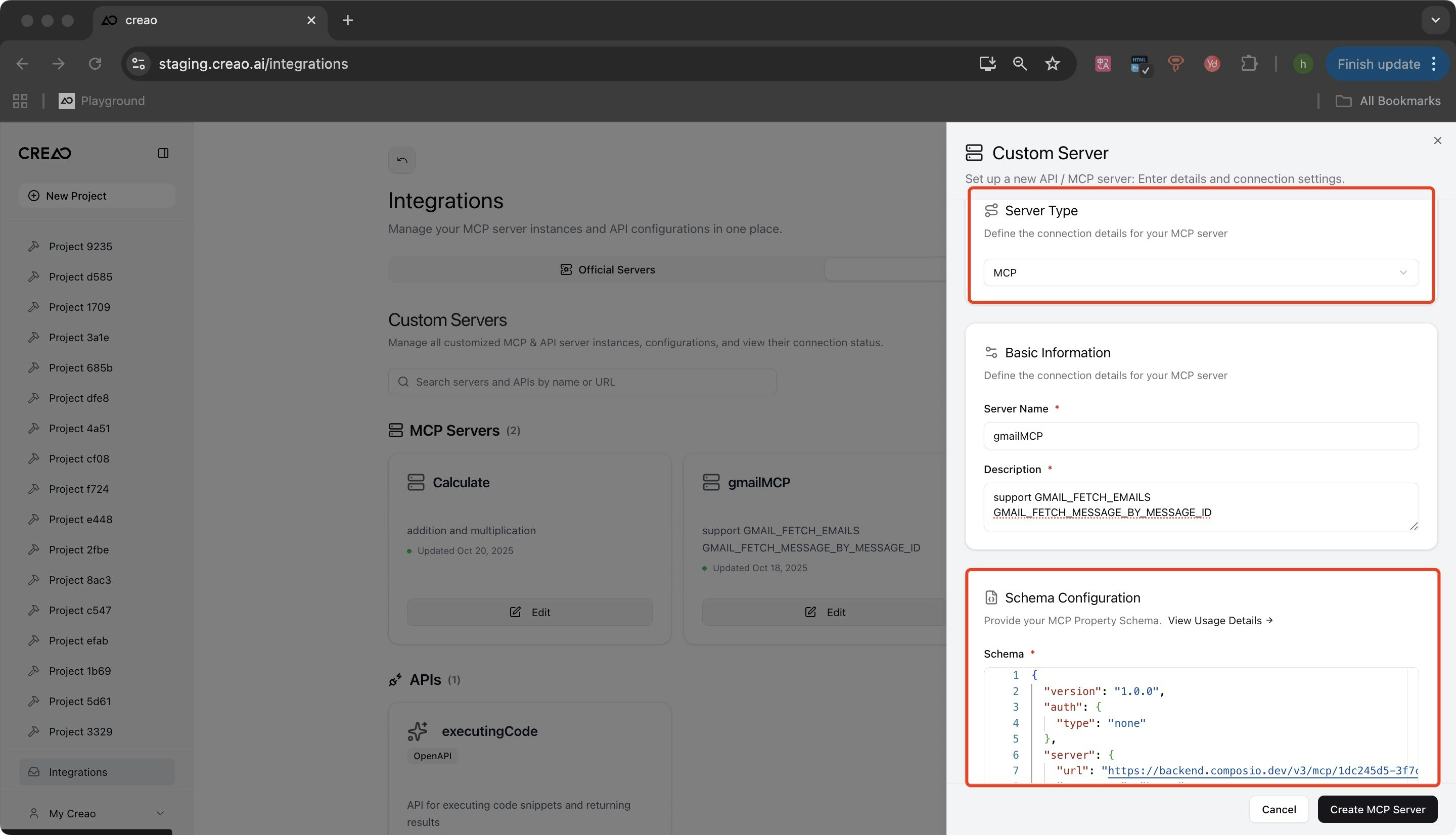
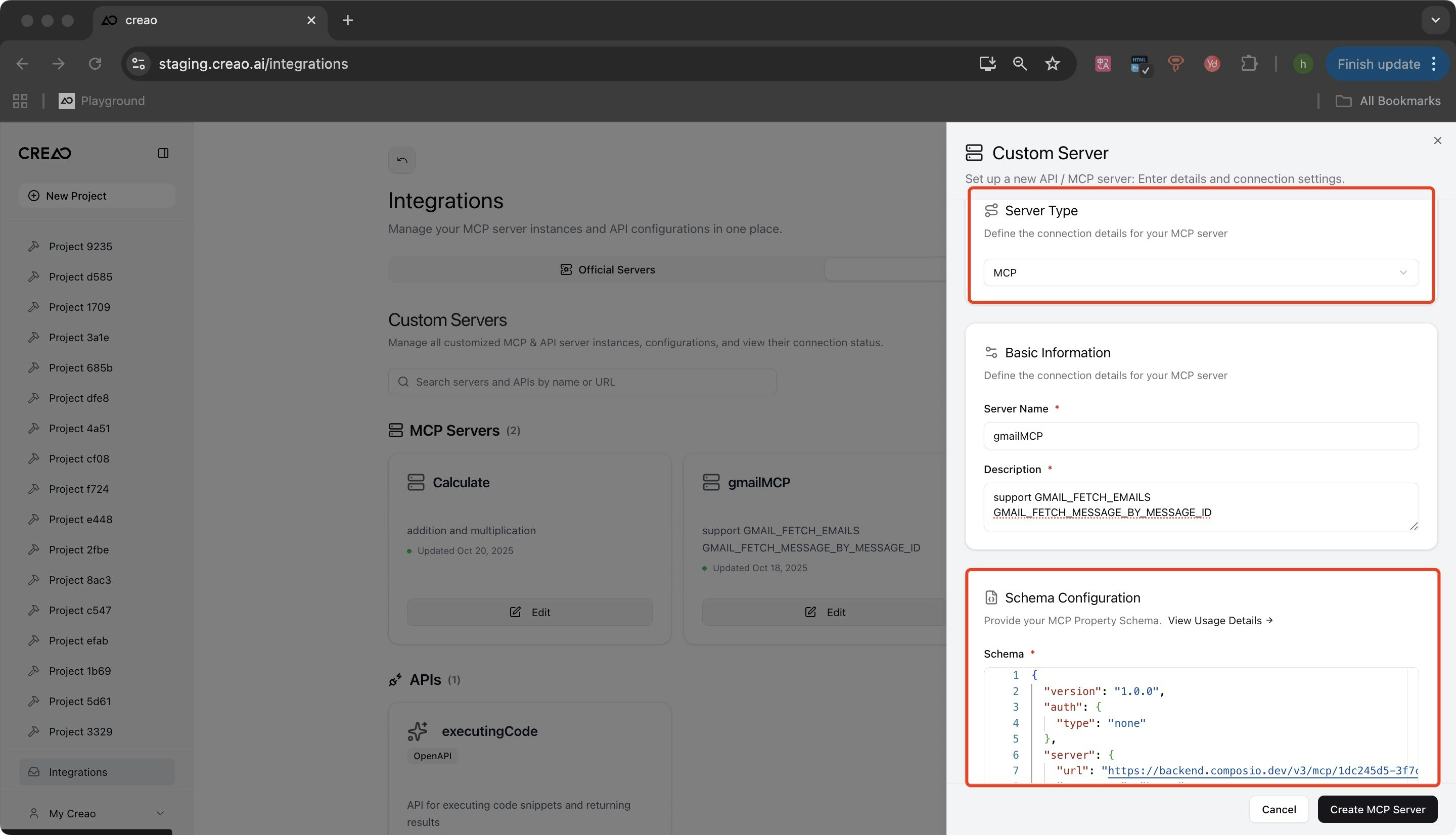
MCP Schema Reference
Use this schema to define custom MCP servers for the global configuration method.Schema Overview
An MCP schema consists of four main sections:- Version - Track your schema version
- Server - Define connection details
- Auth - Specify authentication method
- Tools - List available operations
Version
Track your schema updates with a version string.Server Configuration
Define where your MCP server is hosted and how to connect.- url: The endpoint URL for your MCP service
- transport: Connection protocol - choose
httpsfor standard HTTP orssefor server-sent events
Authentication
Specify how clients should authenticate with your MCP server.- none: No authentication required. Leave
headerNameandheaderContentempty. - bearer: Token-based authentication using Bearer tokens
- apikey: API key authentication
- basic: Basic HTTP authentication with username and password
bearer, apikey, or basic authentication:
- headerName: The header name (e.g.,
Authorization). Case-sensitive. - headerContent: The header value including any prefix (e.g.,
Bearer your-token-here). Case-sensitive.
Tools
Define the operations your MCP server provides.- name: Unique identifier for the tool
- inputSchema: Defines the expected input format (required)
- outputSchema: Defines the response format (optional but recommended to improve AI accuracy)
Common Uses
Communication
Post updates, send alerts, and automate team notifications
Calendars & Docs
Schedule events, update docs, or sync sheets
Development Tools
Create issues, update repositories, or track development tasks
Business & Social
Automate messages, manage posts, or fetch analytics
Need custom APIs?
Learn how to add OpenAPIs and custom services