Accessing the Sharing Setting
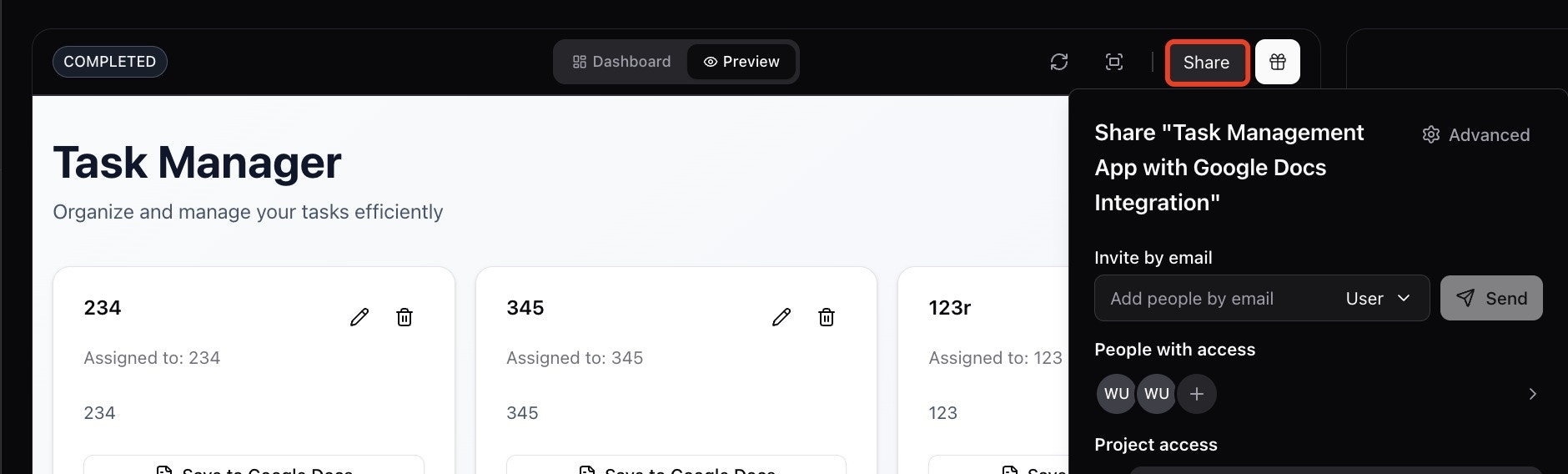
Managing access to your app
Choose who can access and use your CREAO app. You can keep your app private, limit access to workspace members, or open it to anyone. Assign role to give each person the right level of access. CREAO apps include two main user roles with specific permissions: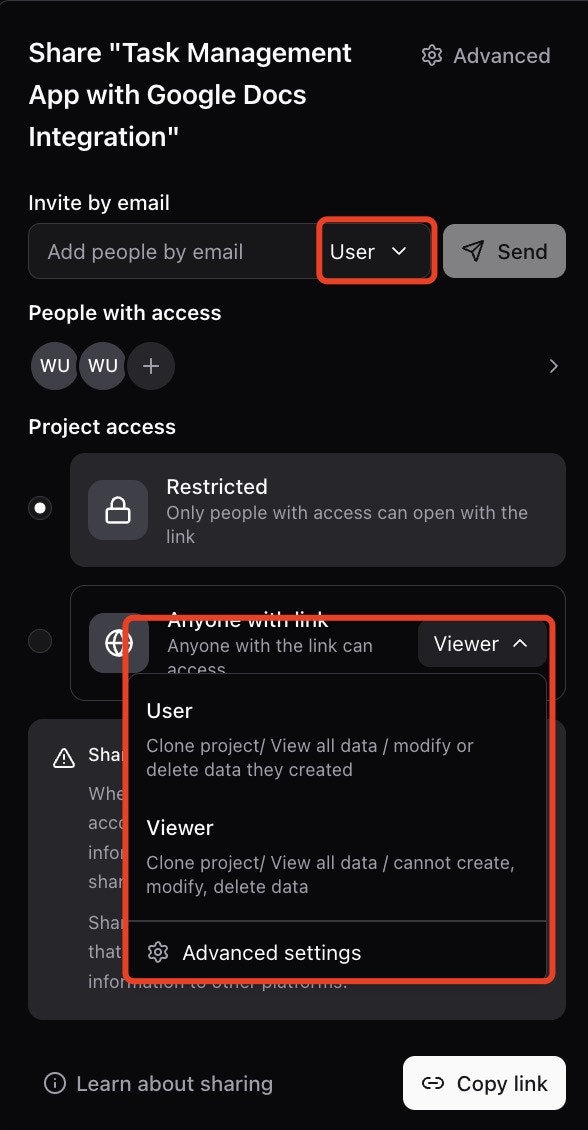
- Viewer: Can only view all data; cannot add, modify, or delete data. Also not allowed to clone the app.
- User: Has flexible data permissions and can clone the app by default. Data permissions can be configured from four options:
- A. View all data / modify and delete all data
- B. View all data / cannot create, modify, or delete
- C. View all data / modify or delete data they created
- D. View data they created / modify or delete data they created
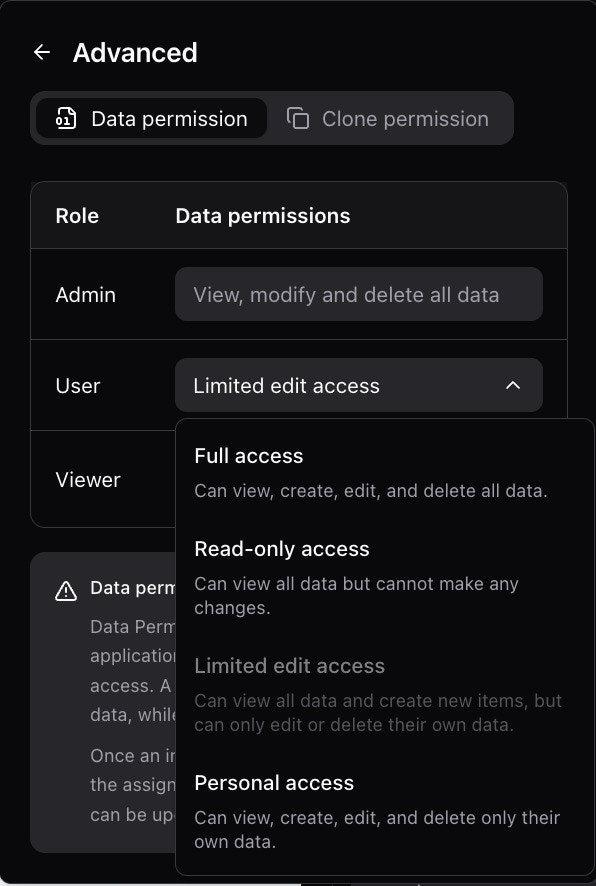
Setting your app privacy
Control how people access your app by configuring share link permissions and user access. Share Link Options: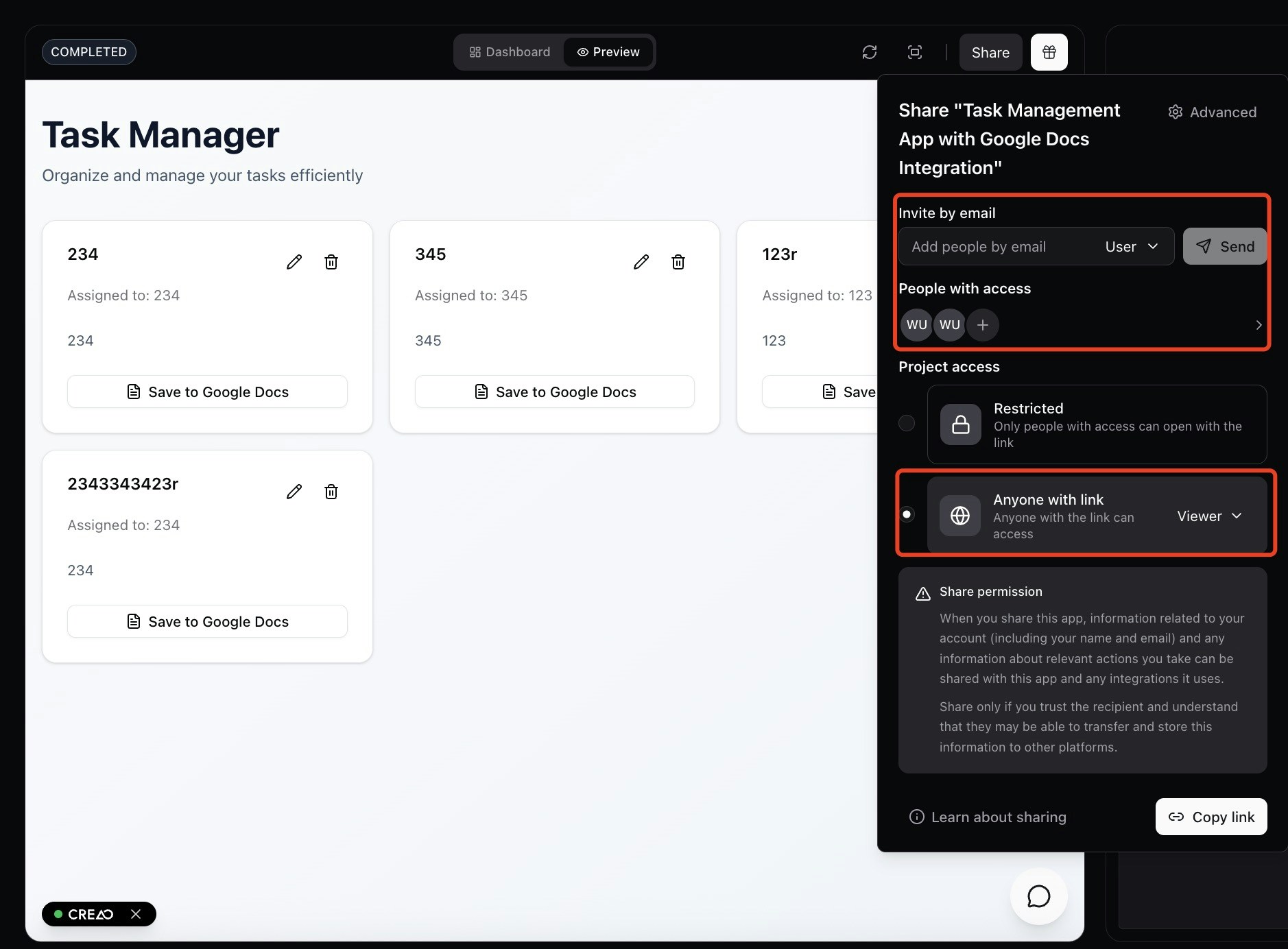
- Open Access: Anyone with the share link can access the app with the role you set for shared users
- Restricted: Only invited users can use the app, even if they have the share link
When you set the share link to “Restricted,” only users you’ve explicitly invited will be able to access the app, providing maximum control over who can use your application.
Sharing your app
Share your app through direct links or individual user invitations with specific role assignments.Share Link Method
To share via link:- Configure your share link settings (Open Access or Restricted)
- Set the default role for users accessing via the share link
- Copy and share the app URL
Individual User Invitations
To invite specific users:Assign Individual Roles
Choose the specific role for each invited user:
- Viewer: View-only access, cannot modify data or clone app
- User: Configurable data permissions (A, B, C, or D) with cloning allowed
Share Link Access
Quick sharing with a default role for anyone with the link (unless restricted).
Individual Invites
Precise control with custom roles for each invited user via email.